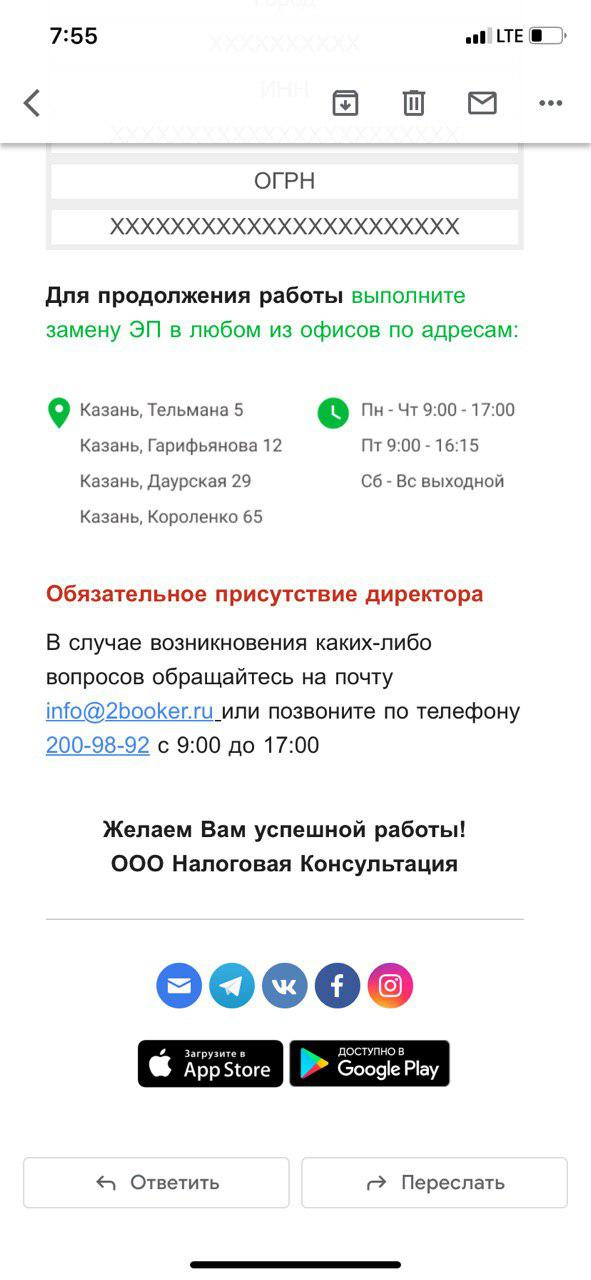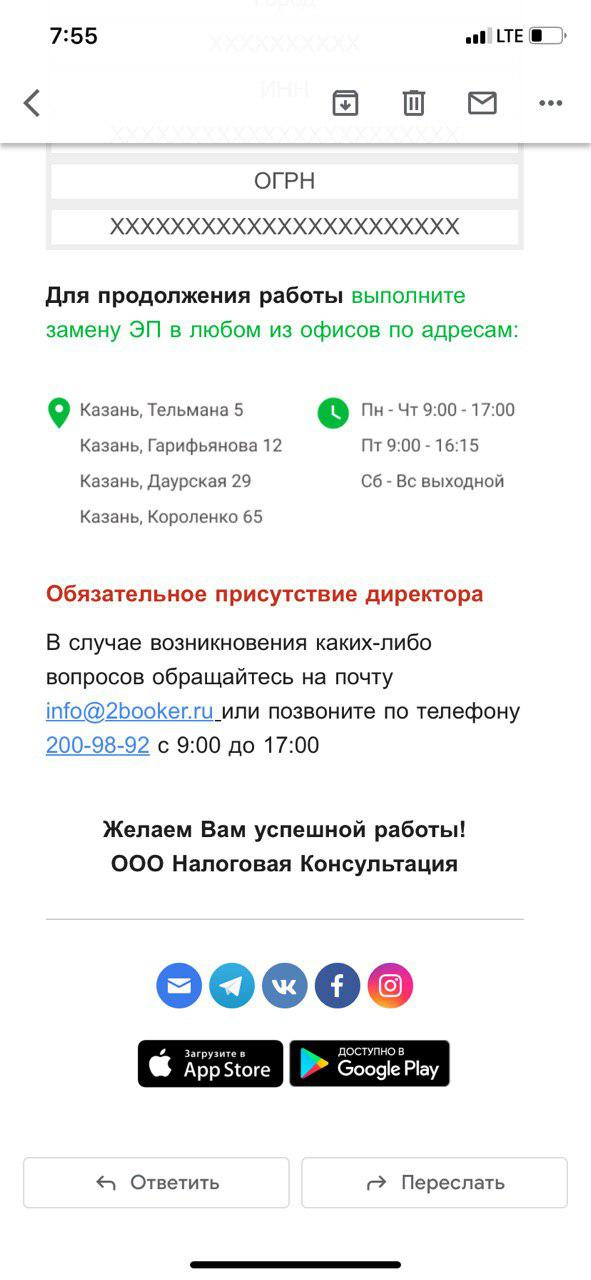Не понимаю как можно устронить то, что не видишь. При тестирование отправки на почту сообщения электроного все хорошо, ничего не едет. Передал бэку, все гуд, а в футоре такое ощущение что align не срабатывает. Дописал align тоже самое, снова отправляю с тестового - все гуд.
Тестовый - это сервис для теста отправки письма, если знаете лучше, напишите! Использую:
sendhtmail.ru
Вот кусок кода, который едет в мобильной версии и не едет при тесте.
Благодарен за любую помощь!
<tr style="border-collapse:collapse;">
<td class="esdev-mso-td" valign="top" esdev-width-px="304" style="padding:0;Margin:0;">
<table cellpadding="0" cellspacing="0" class="es-left" align="left" style="mso-table-lspace:0pt;mso-table-rspace:0pt;border-collapse:collapse;border-spacing:0px;float:left;">
<tr style="border-collapse:collapse;">
<td width="294" align="left" style="padding:0;Margin:0;">
<table cellpadding="0" cellspacing="0" width="100%" style="mso-table-lspace:0pt;mso-table-rspace:0pt;border-collapse:collapse;border-spacing:0px;">
<tr style="border-collapse:collapse;">
<td align="right" class="es-m-txt-r" style="padding:0;Margin:0;"> <img src="images/87611562516570110.png" alt style="display:block;border:0;outline:none;text-decoration:none;-ms-interpolation-mode:bicubic;" height="30"></td>
</tr>
</table> </td>
<td width="10" style="padding:0;Margin:0;"></td>
</tr>
</table></td>
<td class="esdev-mso-td" valign="top" esdev-width-px="294" style="padding:0;Margin:0;">
<table cellpadding="0" cellspacing="0" class="es-right" align="right" style="mso-table-lspace:0pt;mso-table-rspace:0pt;border-collapse:collapse;border-spacing:0px;float:right;">
<tr style="border-collapse:collapse;">
<td width="294" align="left" style="padding:0;Margin:0;">
<table cellpadding="0" cellspacing="0" width="100%" style="mso-table-lspace:0pt;mso-table-rspace:0pt;border-collapse:collapse;border-spacing:0px;">
<tr style="border-collapse:collapse;">
<td align="left" class="es-m-txt-l" style="padding:0;Margin:0;"> <img src="images/87611562516570110.png" alt style="display:block;border:0;outline:none;text-decoration:none;-ms-interpolation-mode:bicubic;" height="30"></td>
</tr>
</table>
</td>
</tr>
</table>
</td>
</tr>
Поехали:

Не поехали: