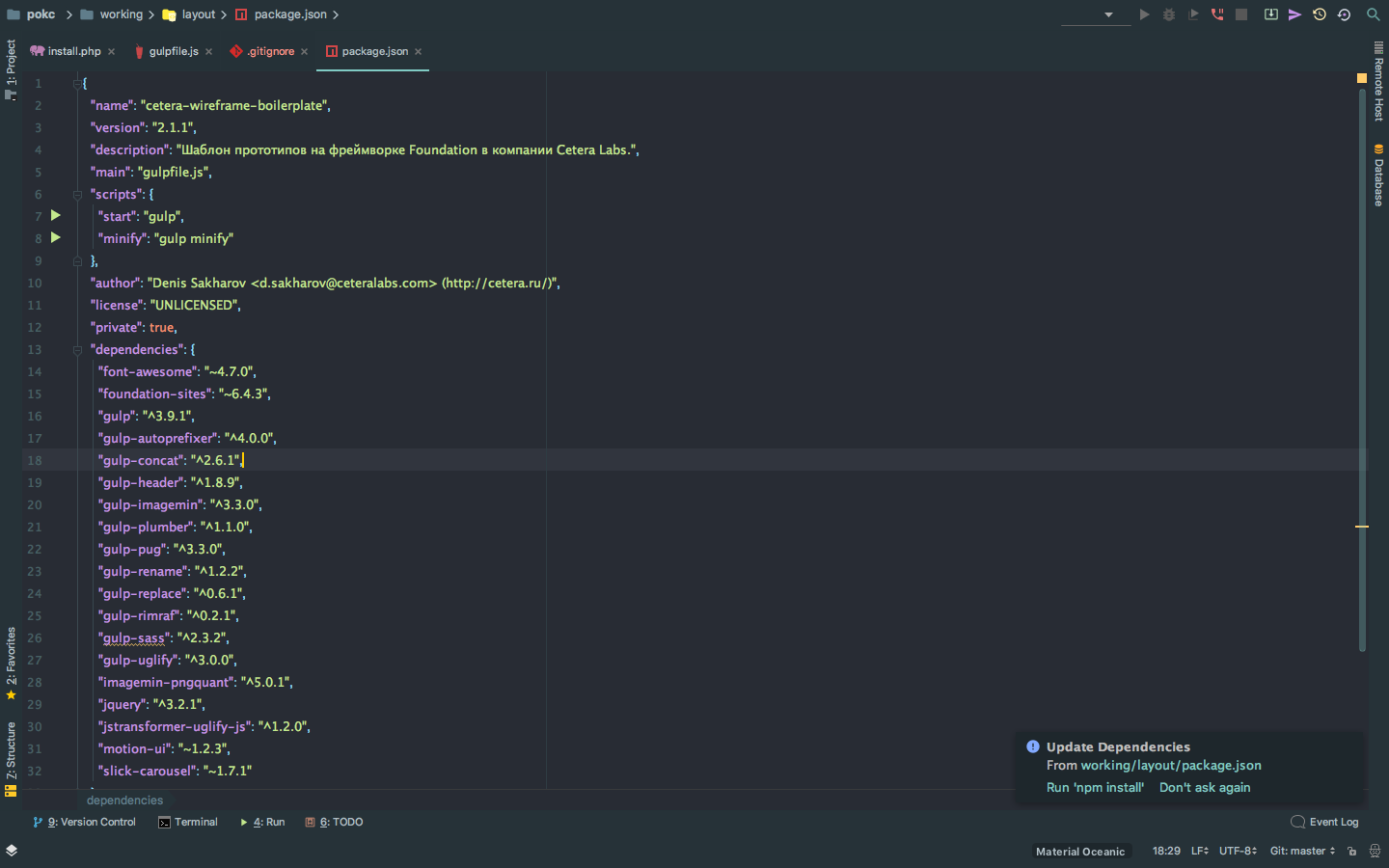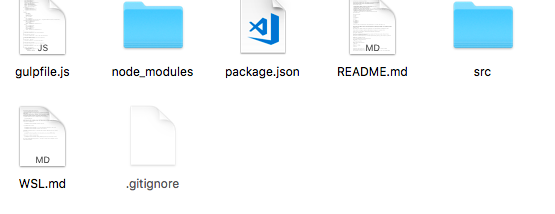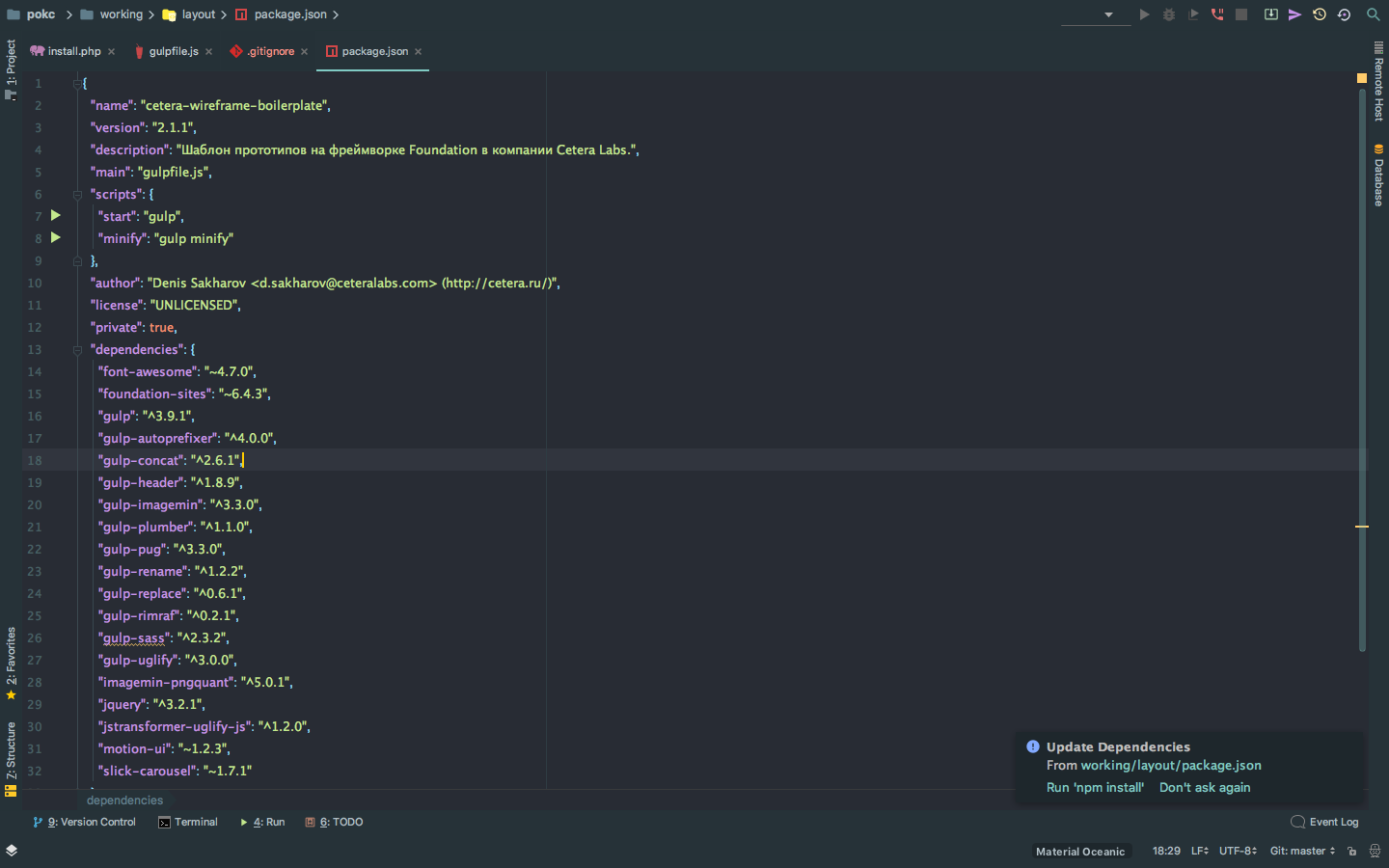Ошибка
npm WARN deprecated gulp-util@3.0.8: gulp-util is deprecated - replace it, following the guidelines at
https://medium.com/gulpjs/gulp-util-ca3b1f9f9ac5
npm WARN deprecated graceful-fs@3.0.11: please upgrade to graceful-fs 4 for compatibility with current and future versions of Node.js
npm WARN deprecated minimatch@2.0.10: Please update to minimatch 3.0.2 or higher to avoid a RegExp DoS issue
npm WARN deprecated minimatch@0.2.14: Please update to minimatch 3.0.2 or higher to avoid a RegExp DoS issue
npm WARN deprecated graceful-fs@1.2.3: please upgrade to graceful-fs 4 for compatibility with current and future versions of Node.js
> node-sass@3.13.1 install /Users/alfa/Desktop/pokc/working/layout/node_modules/node-sass
> node scripts/install.js
Downloading binary from
https://github.com/sass/node-sass/releases/downloa...
Cannot download "
https://github.com/sass/node-sass/releases/downloa...":
HTTP error 404 Not Found
Hint: If github.com is not accessible in your location
try setting a proxy via HTTP_PROXY, e.g.
export HTTP_PROXY=
example.com:1234
or configure npm proxy via
npm config set proxy
example.com:8080
> node-sass@3.13.1 postinstall /Users/alfa/Desktop/pokc/working/layout/node_modules/node-sass
> node scripts/build.js
Building: /usr/local/bin/node /Users/alfa/Desktop/pokc/working/layout/node_modules/node-gyp/bin/node-gyp.js rebuild --verbose --libsass_ext= --libsass_cflags= --libsass_ldflags= --libsass_library=
gyp info it worked if it ends with ok
gyp verb cli [ '/usr/local/bin/node',
gyp verb cli '/Users/alfa/Desktop/pokc/working/layout/node_modules/node-gyp/bin/node-gyp.js',
gyp verb cli 'rebuild',
gyp verb cli '--verbose',
gyp verb cli '--libsass_ext=',
gyp verb cli '--libsass_cflags=',
gyp verb cli '--libsass_ldflags=',
gyp verb cli '--libsass_library=' ]
gyp info using node-gyp@3.7.0
gyp info using node@8.11.2 | darwin | x64
gyp verb command rebuild []
gyp verb command clean []
gyp verb clean removing "build" directory
gyp verb command configure []
gyp verb check python checking for Python executable "python2" in the PATH
gyp verb `which` failed Error: not found: python2
gyp verb `which` failed at getNotFoundError (/Users/alfa/Desktop/pokc/working/layout/node_modules/which/which.js:13:12)
gyp verb `which` failed at F (/Users/alfa/Desktop/pokc/working/layout/node_modules/which/which.js:68:19)
gyp verb `which` failed at E (/Users/alfa/Desktop/pokc/working/layout/node_modules/which/which.js:80:29)
gyp verb `which` failed at /Users/alfa/Desktop/pokc/working/layout/node_modules/which/which.js:89:16
gyp verb `which` failed at /Users/alfa/Desktop/pokc/working/layout/node_modules/isexe/index.js:42:5
gyp verb `which` failed at /Users/alfa/Desktop/pokc/working/layout/node_modules/isexe/mode.js:8:5
gyp verb `which` failed at FSReqWrap.oncomplete (fs.js:152:21)
gyp verb `which` failed python2 { Error: not found: python2
gyp verb `which` failed at getNotFoundError (/Users/alfa/Desktop/pokc/working/layout/node_modules/which/which.js:13:12)
gyp verb `which` failed at F (/Users/alfa/Desktop/pokc/working/layout/node_modules/which/which.js:68:19)
gyp verb `which` failed at E (/Users/alfa/Desktop/pokc/working/layout/node_modules/which/which.js:80:29)
gyp verb `which` failed at /Users/alfa/Desktop/pokc/working/layout/node_modules/which/which.js:89:16
gyp verb `which` failed at /Users/alfa/Desktop/pokc/working/layout/node_modules/isexe/index.js:42:5
gyp verb `which` failed at /Users/alfa/Desktop/pokc/working/layout/node_modules/isexe/mode.js:8:5
gyp verb `which` failed at FSReqWrap.oncomplete (fs.js:152:21)
gyp verb `which` failed stack: 'Error: not found: python2\n at getNotFoundError (/Users/alfa/Desktop/pokc/working/layout/node_modules/which/which.js:13:12)\n at F (/Users/alfa/Desktop/pokc/working/layout/node_modules/which/which.js:68:19)\n at E (/Users/alfa/Desktop/pokc/working/layout/node_modules/which/which.js:80:29)\n at /Users/alfa/Desktop/pokc/working/layout/node_modules/which/which.js:89:16\n at /Users/alfa/Desktop/pokc/working/layout/node_modules/isexe/index.js:42:5\n at /Users/alfa/Desktop/pokc/working/layout/node_modules/isexe/mode.js:8:5\n at FSReqWrap.oncomplete (fs.js:152:21)',
gyp verb `which` failed code: 'ENOENT' }
gyp verb check python checking for Python executable "python" in the PATH
gyp verb `which` succeeded python /anaconda3/bin/python
gyp verb check python version `/anaconda3/bin/python -c "import platform; print(platform.python_version());"` returned: "3.6.4\n"
gyp ERR! configure error
gyp ERR! stack Error: Python executable "/anaconda3/bin/python" is v3.6.4, which is not supported by gyp.
gyp ERR! stack You can pass the --python switch to point to Python >= v2.5.0 & < 3.0.0.
gyp ERR! stack at PythonFinder.failPythonVersion (/Users/alfa/Desktop/pokc/working/layout/node_modules/node-gyp/lib/configure.js:501:19)
gyp ERR! stack at PythonFinder. (/Users/alfa/Desktop/pokc/working/layout/node_modules/node-gyp/lib/configure.js:483:14)
gyp ERR! stack at ChildProcess.exithandler (child_process.js:267:7)
gyp ERR! stack at emitTwo (events.js:126:13)
gyp ERR! stack at ChildProcess.emit (events.js:214:7)
gyp ERR! stack at maybeClose (internal/child_process.js:925:16)
gyp ERR! stack at Socket.stream.socket.on (internal/child_process.js:346:11)
gyp ERR! stack at emitOne (events.js:116:13)
gyp ERR! stack at Socket.emit (events.js:211:7)
gyp ERR! stack at Pipe._handle.close [as _onclose] (net.js:557:12)
gyp ERR! System Darwin 17.7.0
gyp ERR! command "/usr/local/bin/node" "/Users/alfa/Desktop/pokc/working/layout/node_modules/node-gyp/bin/node-gyp.js" "rebuild" "--verbose" "--libsass_ext=" "--libsass_cflags=" "--libsass_ldflags=" "--libsass_library="
gyp ERR! cwd /Users/alfa/Desktop/pokc/working/layout/node_modules/node-sass
gyp ERR! node -v v8.11.2
gyp ERR! node-gyp -v v3.7.0
gyp ERR! not ok
Build failed with error code: 1
npm ERR! code ELIFECYCLE
npm ERR! errno 1
npm ERR! node-sass@3.13.1 postinstall: `node scripts/build.js`
npm ERR! Exit status 1
npm ERR!
npm ERR! Failed at the node-sass@3.13.1 postinstall script.
npm ERR! This is probably not a problem with npm. There is likely additional logging output above.
npm ERR! A complete log of this run can be found in:
npm ERR! /Users/alfa/.npm/_logs/2018-07-11T10_51_37_274Z-debug.log
Папка
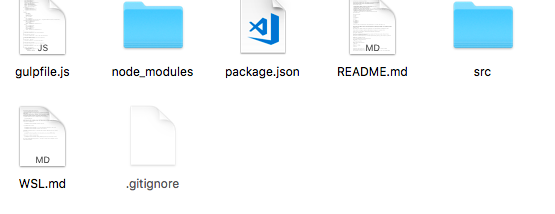
Package.json