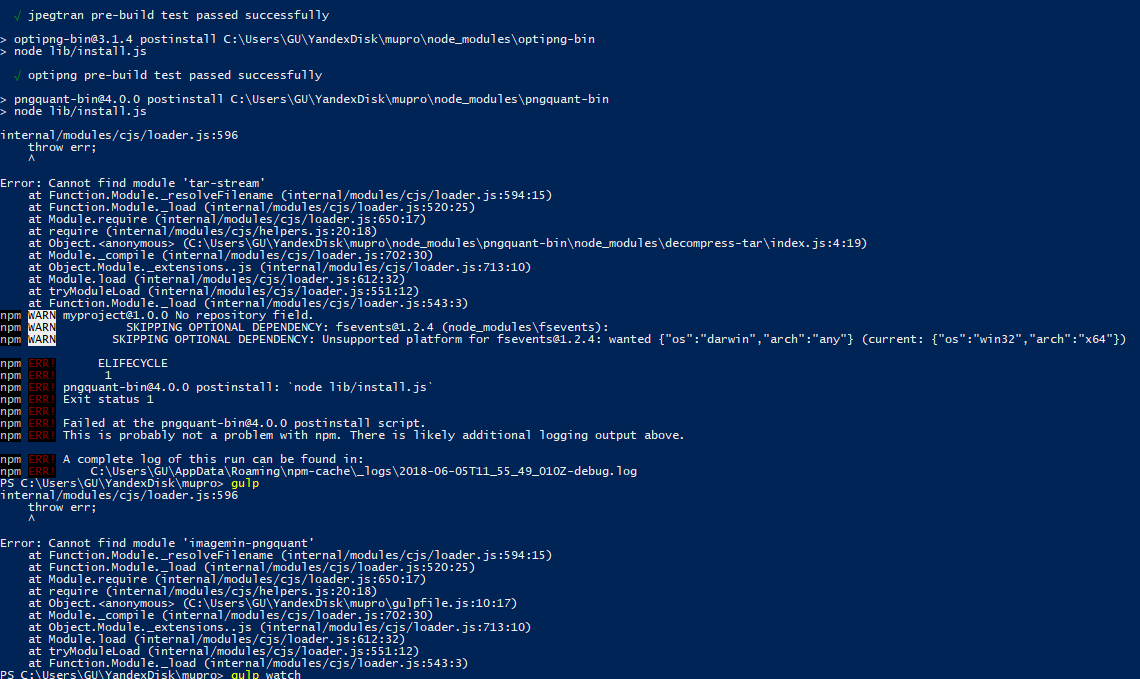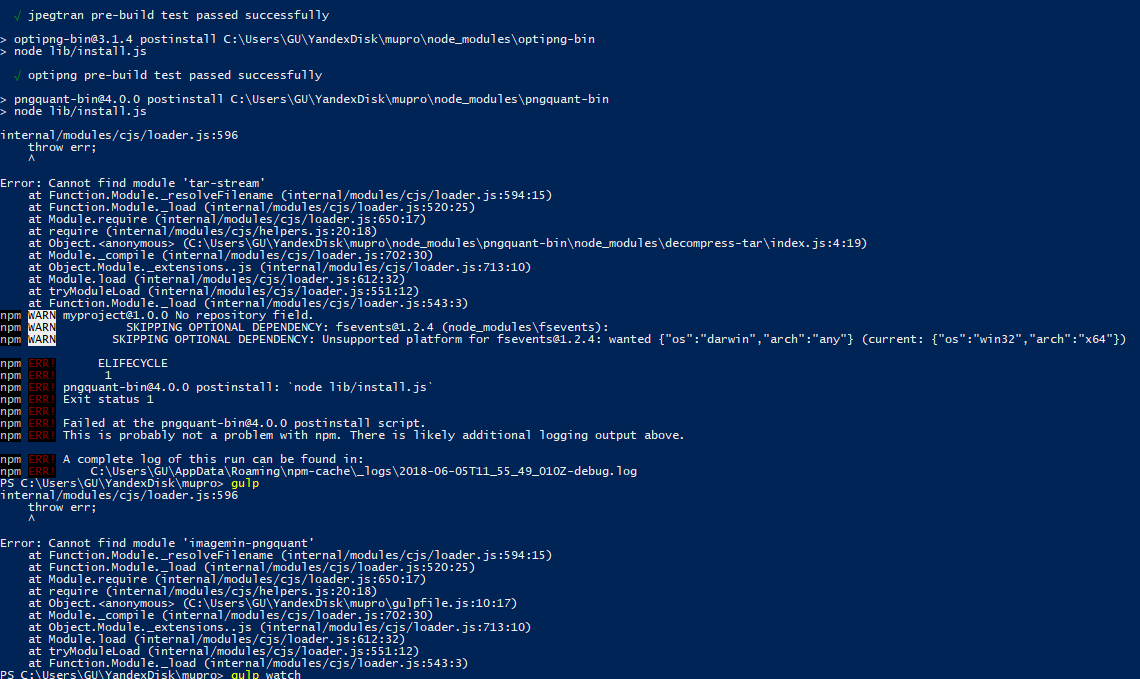скачал проект галпа
https://github.com/agragregra/gulp-lesson и что бы установить все пакеты и зависимости в папке открыл консоль и ввел команду npm i вот что вышло: PS C:\Users\GU\YandexDisk\mupro> npm i
npm WARN deprecated gulp-uglifyjs@0.6.2: Since gulp-sourcemaps now works, use gulp-uglify instead
npm WARN deprecated gulp-util@3.0.8: gulp-util is deprecated - replace it, following the guidelines at
https://medium.com/gulpjs/gulp-util-ca3b1f9f9ac5
npm WARN deprecated graceful-fs@3.0.11: please upgrade to graceful-fs 4 for compatibility with current and future versions of Node.js
npm WARN deprecated minimatch@2.0.10: Please update to minimatch 3.0.2 or higher to avoid a RegExp DoS issue
npm WARN deprecated minimatch@0.2.14: Please update to minimatch 3.0.2 or higher to avoid a RegExp DoS issue
npm WARN deprecated graceful-fs@1.2.3: please upgrade to graceful-fs 4 for compatibility with current and future versions of Node.js
> uws@9.14.0 install C:\Users\GU\YandexDisk\mupro\node_modules\uws
> node-gyp rebuild > build_log.txt 2>&1 || exit 0
> node-sass@4.9.0 install C:\Users\GU\YandexDisk\mupro\node_modules\node-sass
> node scripts/install.js
Downloading binary from
https://github.com/sass/node-sass/releases/downloa...
Download complete ] - :
Binary saved to C:\Users\GU\YandexDisk\mupro\node_modules\node-sass\vendor\win32-x64-64\binding.node
Caching binary to C:\Users\GU\AppData\Roaming\npm-cache\node-sass\4.9.0\win32-x64-64_binding.node
> node-sass@4.9.0 postinstall C:\Users\GU\YandexDisk\mupro\node_modules\node-sass
> node scripts/build.js
Binary found at C:\Users\GU\YandexDisk\mupro\node_modules\node-sass\vendor\win32-x64-64\binding.node
Testing binary
Binary is fine
> gifsicle@3.0.4 postinstall C:\Users\GU\YandexDisk\mupro\node_modules\gifsicle
> node lib/install.js
√ gifsicle pre-build test passed successfully
> jpegtran-bin@3.2.0 postinstall C:\Users\GU\YandexDisk\mupro\node_modules\jpegtran-bin
> node lib/install.js
√ jpegtran pre-build test passed successfully
> optipng-bin@3.1.4 postinstall C:\Users\GU\YandexDisk\mupro\node_modules\optipng-bin
> node lib/install.js
√ optipng pre-build test passed successfully
> pngquant-bin@4.0.0 postinstall C:\Users\GU\YandexDisk\mupro\node_modules\pngquant-bin
> node lib/install.js
internal/modules/cjs/loader.js:596
throw err;
^
Error: Cannot find module 'tar-stream'
at Function.Module._resolveFilename (internal/modules/cjs/loader.js:594:15)
at Function.Module._load (internal/modules/cjs/loader.js:520:25)
at Module.require (internal/modules/cjs/loader.js:650:17)
at require (internal/modules/cjs/helpers.js:20:18)
at Object. (C:\Users\GU\YandexDisk\mupro\node_modules\pngquant-bin\node_modules\decompress-tar\index.js:4:19)
at Module._compile (internal/modules/cjs/loader.js:702:30)
at Object.Module._extensions..js (internal/modules/cjs/loader.js:713:10)
at Module.load (internal/modules/cjs/loader.js:612:32)
at tryModuleLoad (internal/modules/cjs/loader.js:551:12)
at Function.Module._load (internal/modules/cjs/loader.js:543:3)
npm WARN myproject@1.0.0 No repository field.
npm WARN optional SKIPPING OPTIONAL DEPENDENCY: fsevents@1.2.4 (node_modules\fsevents):
npm WARN notsup SKIPPING OPTIONAL DEPENDENCY: Unsupported platform for fsevents@1.2.4: wanted {"os":"darwin","arch":"any"} (current: {"os":"win32","arch":"x64"})
npm ERR! code ELIFECYCLE
npm ERR! errno 1
npm ERR! pngquant-bin@4.0.0 postinstall: `node lib/install.js`
npm ERR! Exit status 1
npm ERR!
npm ERR! Failed at the pngquant-bin@4.0.0 postinstall script.
npm ERR! This is probably not a problem with npm. There is likely additional logging output above.
npm ERR! A complete log of this run can be found in:
npm ERR! C:\Users\GU\AppData\Roaming\npm-cache\_logs\2018-06-05T11_55_49_010Z-debug.log
PS C:\Users\GU\YandexDisk\mupro> gulp
internal/modules/cjs/loader.js:596
throw err;
^
Error: Cannot find module 'imagemin-pngquant'
at Function.Module._resolveFilename (internal/modules/cjs/loader.js:594:15)
at Function.Module._load (internal/modules/cjs/loader.js:520:25)
at Module.require (internal/modules/cjs/loader.js:650:17)
at require (internal/modules/cjs/helpers.js:20:18)
at Object. (C:\Users\GU\YandexDisk\mupro\gulpfile.js:10:17)
at Module._compile (internal/modules/cjs/loader.js:702:30)
at Object.Module._extensions..js (internal/modules/cjs/loader.js:713:10)
at Module.load (internal/modules/cjs/loader.js:612:32)
at tryModuleLoad (internal/modules/cjs/loader.js:551:12)
at Function.Module._load (internal/modules/cjs/loader.js:543:3)
PS C:\Users\GU\YandexDisk\mupro>