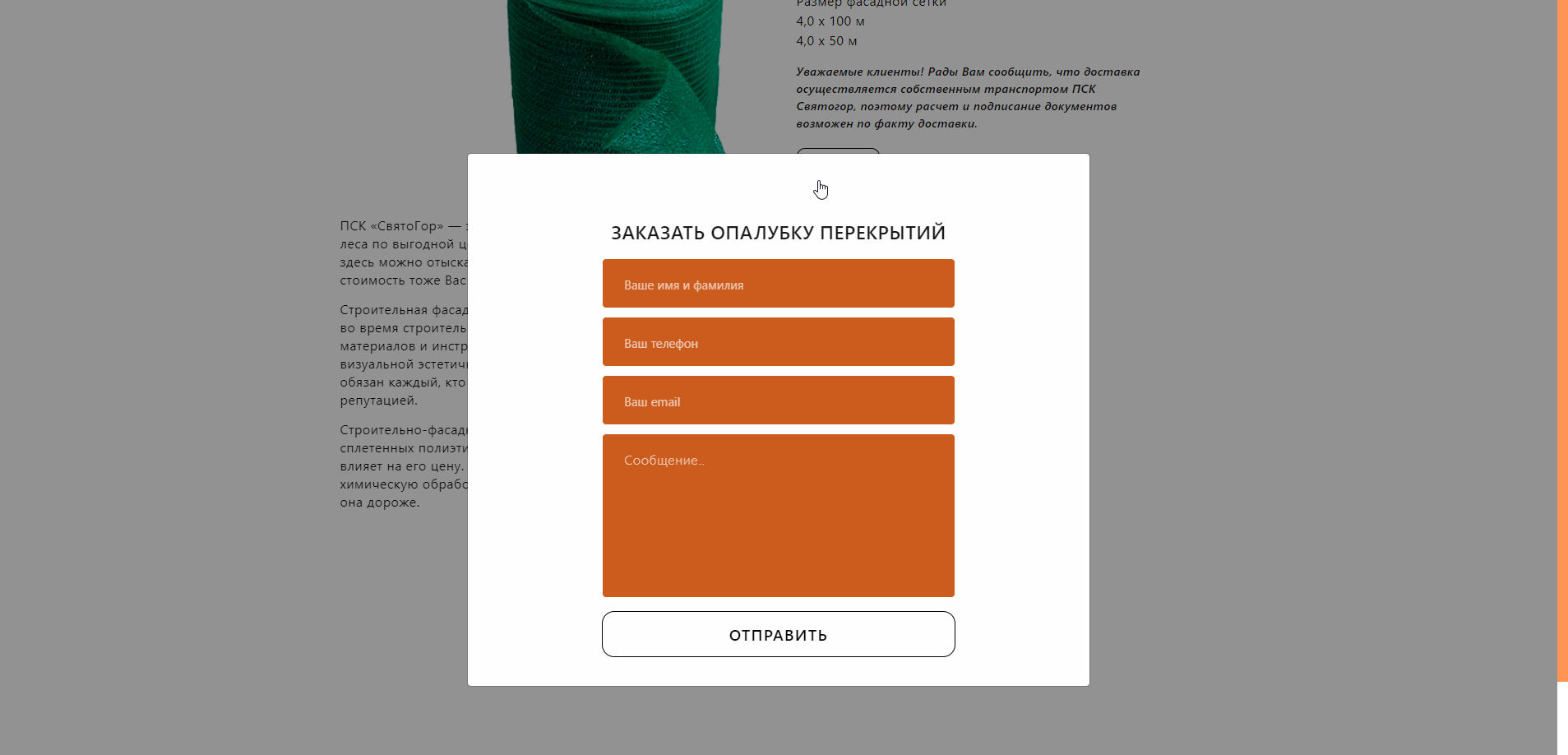Привет)
На странице сайта есть три кнопки вызывающие модальное окно: В меню, в описании товара и в футере.
Дело в том что между тремя скриптами для разных окон возникает конфликт и высвечивается то окно, которое является последним. Вместо тысячи слов вставлю кусочки кода)
Код первой заявки:
<button id="Launch-modal__BTN" href="#">Заказать звонок!</button>
<div id="Menu__request" class="modal">
<!-- Modal content -->
<div class="modal-content">
<span class="close">×</span>
<div class="Menu__request_heading">
Заказать звонок
</div>
<form class="Menu__request_form" id="form" action="sender.php">
<input type="hidden" name="project_name" value="Сайт “СвятоГор”">
<input type="hidden" name="admin_email" value="sekret)">
<input type="hidden" name="form_subject" value="С заявки на звонок">
<input type="text" name="Имя клиента" placeholder="Ваше имя и фамилия" required>
<input type="tel" name="Телефон" placeholder="Ваш телефон" required>
<input name="sendMail" type="submit" class="Submit__BTN">
</form>
</div>
</div>
<script>// Get the modal
var modal = document.getElementById('Menu__request');
// Get the button that opens the modal
var btn = document.getElementById("Launch-modal__BTN");
// Get the <span> element that closes the modal
var span = document.getElementsByClassName("close")[0];
// When the user clicks on the button, open the modal
btn.onclick = function() {
modal.style.display = "block";
}
// When the user clicks on <span> (x), close the modal
span.onclick = function() {
modal.style.display = "none";
}
// When the user clicks anywhere outside of the modal, close it
window.onclick = function(event) {
if (event.target == modal) {
modal.style.display = "none";
}
}</script>
</div>
</div>
,
вторая заявка:
<div class="dostavka__button">
<button id="Launch-modal__BTN6">Заказать!</button>
<span class="certified">Товар сертифицирован</span>
</div>
<div id="Menu__request6" class="modal">
<!-- Modal content -->
<div class="modal-content">
<span class="close">×</span>
<div class="Menu__request_heading">
Заказать ОПАЛУБКУ ПЕРЕКРЫТИЙ
</div>
<form class="Menu__request_form" id="form" action="sender.php">
<input type="hidden" name="project_name" value="Сайт “СвятоГор”">
<input type="hidden" name="admin_email" value="jyri.gromyko3003@gmail.com">
<input type="hidden" name="form_subject" value="С страницы Рамных лесов">
<input type="text" name="Имя клиента" placeholder="Ваше имя и фамилия" required>
<input type="tel" name="Телефон" placeholder="Ваш телефон" required>
<input type="tel" name="email" placeholder="Ваш email" required>
<textarea placeholder="Сообщение.." name="Сообщение"></textarea>
<input name="sendMail" type="submit" class="Submit__BTN">
</form>
</div>
</div>
<script>// Get the modal
var modal = document.getElementById('Menu__request6');
// Get the button that opens the modal
var btn = document.getElementById("Launch-modal__BTN6");
// Get the <span> element that closes the modal
var span = document.getElementsByClassName("close")[0];
// When the user clicks on the button, open the modal
btn.onclick = function() {
modal.style.display = "block";
}
// When the user clicks on <span> (x), close the modal
span.onclick = function() {
modal.style.display = "none";
}
// When the user clicks anywhere outside of the modal, close it
window.onclick = function(event) {
if (event.target == modal) {
modal.style.display = "none";
}
}</script>
</div>
</div>
</div>
Третья заявка в футере:
<div class="Footer__phone_number">
+7 8812 308 88 84
</div> <br>
<a href="#footer" id="Launch-modal__BTN2">Заказать звонок!</a>
</div>
<script>// Get the modal
var modal = document.getElementById('Menu__request');
// Get the button that opens the modal
var btn = document.getElementById("Launch-modal__BTN2");
// Get the <span> element that closes the modal
var span = document.getElementsByClassName("close")[0];
// When the user clicks on the button, open the modal
btn.onclick = function() {
modal.style.display = "block";
}
// When the user clicks on <span> (x), close the modal
span.onclick = function() {
modal.style.display = "none";
}
// When the user clicks anywhere outside of the modal, close it
window.onclick = function(event) {
if (event.target == modal) {
modal.style.display = "none";
}
}</script>
Вот что всплывает при нажатии любую "модальную" кнопку если ничего не модифицировать:

И вот такое если закомментировать скрипт для кнопки в футере:
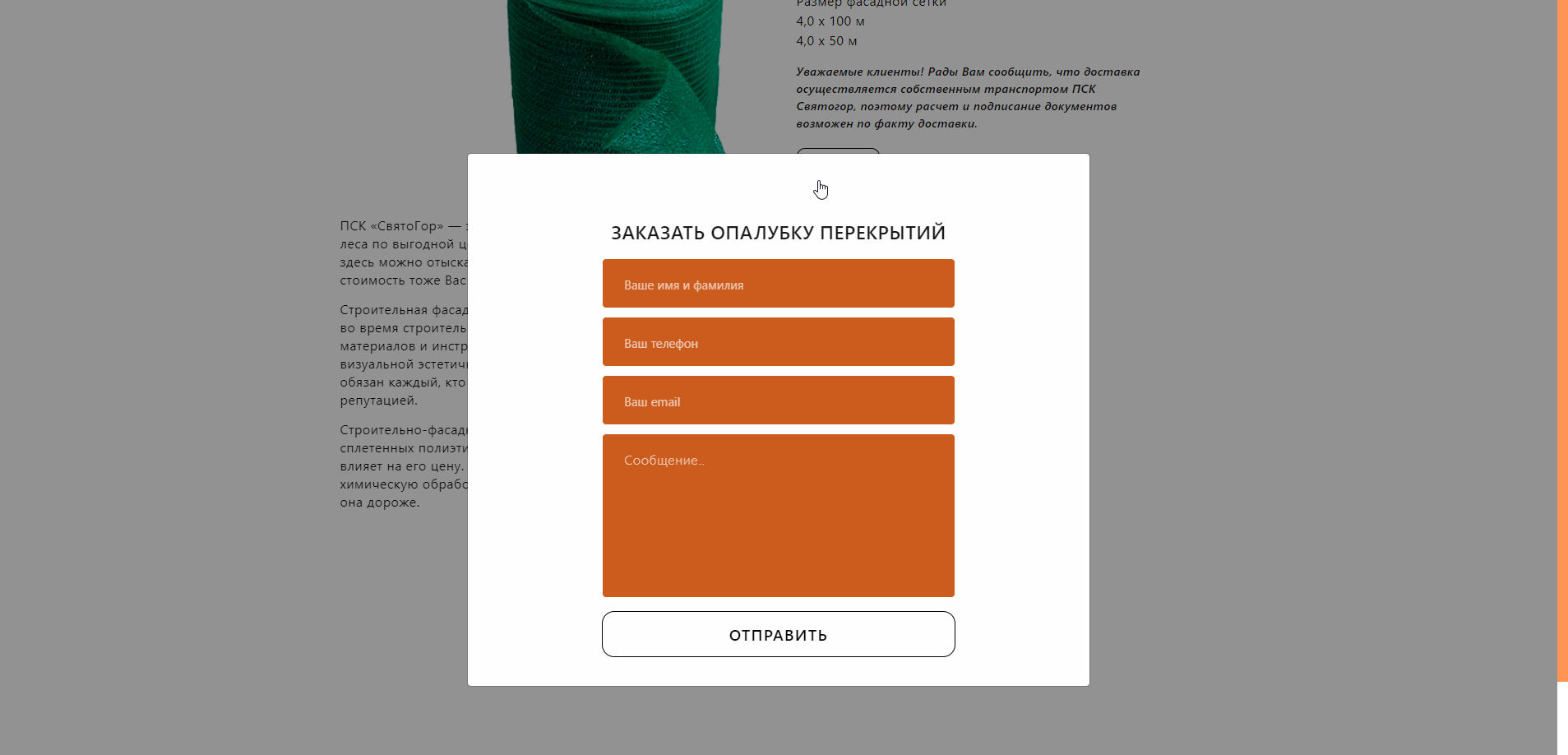
Что делать, помогите!