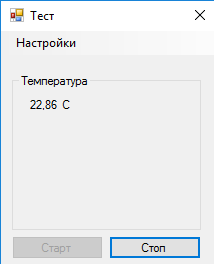В дизайнере у меня эти кнопки отображаются, однако при компиляции их не видно

Что я делаю не так?
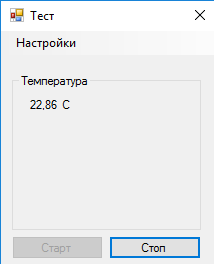
this.components = new System.ComponentModel.Container();
System.ComponentModel.ComponentResourceManager resources = new System.ComponentModel.ComponentResourceManager(typeof(TemperReader));
this.TemperatureReadingC = new System.Windows.Forms.Label();
this.timer1 = new System.Windows.Forms.Timer(this.components);
this.label2 = new System.Windows.Forms.Label();
this.groupBox2 = new System.Windows.Forms.GroupBox();
this.stopBtn = new System.Windows.Forms.Button();
this.startBtn = new System.Windows.Forms.Button();
this.menuStrip1 = new System.Windows.Forms.MenuStrip();
this.настройкиToolStripMenuItem = new System.Windows.Forms.ToolStripMenuItem();
this.notifyIcon1 = new System.Windows.Forms.NotifyIcon(this.components);
this.groupBox2.SuspendLayout();
this.menuStrip1.SuspendLayout();
this.SuspendLayout();
this.AutoScaleDimensions = new System.Drawing.SizeF(6F, 13F);
this.AutoScaleMode = System.Windows.Forms.AutoScaleMode.Font;
this.ClientSize = new System.Drawing.Size(212, 235);
this.Controls.Add(this.startBtn);
this.Controls.Add(this.stopBtn);
this.Controls.Add(this.groupBox2);
this.Controls.Add(this.menuStrip1);
this.Name = "TemperReader";
this.StartPosition = System.Windows.Forms.FormStartPosition.CenterScreen;
this.Text = "Тест";
this.Load += new System.EventHandler(this.TemperReader_Load_1);
this.groupBox2.ResumeLayout(false);
this.groupBox2.PerformLayout();
this.menuStrip1.ResumeLayout(false);
this.menuStrip1.PerformLayout();
this.ResumeLayout(false);
this.PerformLayout();