Имеется такая схема:
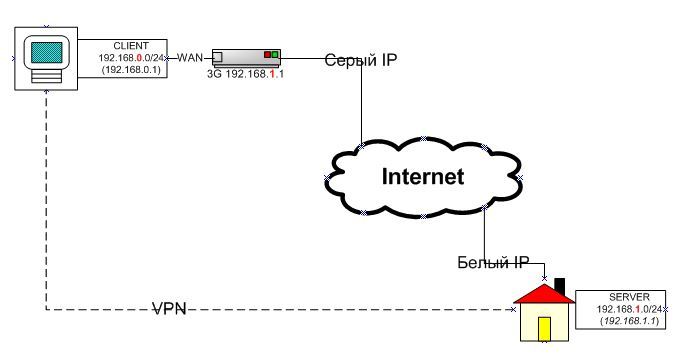
Клиент и сервер - это роутеры с OpenWRT и установленным OpenVPN.
Настройки сервера (сеть 192.168.
1.0):
option dev 'tun'
option server '10.0.100.0 255.255.255.0'
option keepalive '10 60'
option verb '3'
option mssfix '1420'
option ca '/lib/uci/upload/cbid.openvpn.Example_routed_multiclient_server.ca'
option key '/lib/uci/upload/cbid.openvpn.Example_routed_multiclient_server.key'
option dh '/lib/uci/upload/cbid.openvpn.Example_routed_multiclient_server.dh'
option cert '/lib/uci/upload/cbid.openvpn.Example_routed_multiclient_server.cert'
option enabled '1'
option client_config_dir '/etc/openvpn/ccd'
option log '/var/log/openvpn.log'
option proto 'tcp'
+ CCD-конфиг клиента:
iroute 192.168.0.0 255.255.255.0
Настройки клиента (192.168.
0.0):
config openvpn 'client_tun'
option nobind '1'
option float '1'
option client '1'
option tls-client '1'
option proto 'tcp'
option resolv-retry 'infinite'
option reneg_sec '0'
option dev 'tun'
option verb '3'
option persist_tun '1'
option persist_key '1'
option remote_cert_tls 'server'
option remote 'server.ru'
option ca '/lib/uci/upload/cbid.openvpn.client_tun.ca'
option cert '/lib/uci/upload/cbid.openvpn.client_tun.cert'
option key '/lib/uci/upload/cbid.openvpn.client_tun.key'
option enabled '1'
option log '/var/log/openvpn.log'
Задача была такой, чтобы из сети сервера можно было иметь доступ к компьютерам в сети клиента. Но такого не происходит. Туннель устанавливается, клиент получает tun-адрес 10.0.100.6 и по этому адресу к нему можно обратиться с самого сервера или из сети сервера. Но вот по адресу 192.168.0.x никаких ответов нет.
Так же на сервере установлен mwan3, с балансировкой двух провайдеров.
Маршруты на сервере выглядят так:
# route
Kernel IP routing table
Destination Gateway Genmask Flags Metric Ref Use Iface
default 109-x-x-x.w 0.0.0.0 UG 9 0 0 eth0.2
default 95-x-x-x.dyna 0.0.0.0 UG 10 0 0 pppoe-wan2
10.0.100.0 10.0.100.2 255.255.255.0 UG 0 0 0 tun0
10.0.100.2 * 255.255.255.255 UH 0 0 0 tun0
95.x.x.x * 255.255.255.255 UH 0 0 0 pppoe-wan2
109.x.x.0 * 255.255.255.192 U 9 0 0 eth0.2
192.168.1.0 * 255.255.255.0 U 0 0 0 br-lan
192.168.2.0 * 255.255.255.0 U 0 0 0 eth1
Т.е. маршрута на 192.168.0.0 не видно.
В логах openvpn-сервера указано, что маршрут применяется:
Fri Dec 18 22:57:23 2015 TCPv4_SERVER link remote: 217.y.y.y:53515
Fri Dec 18 22:57:23 2015 217.y.y.y:53515 TLS: Initial packet from 217.y.y.y:53515, sid=3b512b2d ccb4f1b3
Fri Dec 18 22:57:26 2015 217.y.y.y:53515 VERIFY OK: depth=1, /C=RU/ST=Saint-Petersburg/L=Saint-Petersburg/O=SITE/OU=Flat/CN=SITE_CA/name=FlatK/emailAddress=dom@site.ru
Fri Dec 18 22:57:26 2015 217.y.y.y:53515 VERIFY OK: depth=0, /C=RU/ST=Saint-Petersburg/L=Saint-Petersburg/O=SITE/OU=Flat/CN=client1/name=Client/emailAddress=client@site.ru
Fri Dec 18 22:57:27 2015 217.y.y.y:53515 Data Channel Encrypt: Cipher 'BF-CBC' initialized with 128 bit key
Fri Dec 18 22:57:27 2015 217.y.y.y:53515 Data Channel Encrypt: Using 160 bit message hash 'SHA1' for HMAC authentication
Fri Dec 18 22:57:27 2015 217.y.y.y:53515 Data Channel Decrypt: Cipher 'BF-CBC' initialized with 128 bit key
Fri Dec 18 22:57:27 2015 217.y.y.y:53515 Data Channel Decrypt: Using 160 bit message hash 'SHA1' for HMAC authentication
Fri Dec 18 22:57:28 2015 217.y.y.y:53515 Control Channel: TLSv1, cipher TLSv1/SSLv3 DHE-RSA-AES256-SHA, 1024 bit RSA
Fri Dec 18 22:57:28 2015 217.y.y.y:53515 [client1] Peer Connection Initiated with 217.y.y.y:53515
Fri Dec 18 22:57:28 2015 client1/217.y.y.y:53515 OPTIONS IMPORT: reading client specific options from: /etc/openvpn/ccd/client1
Fri Dec 18 22:57:28 2015 client1/217.y.y.y:53515 MULTI: Learn: 10.0.100.6 -> client1/217.y.y.y:53515
Fri Dec 18 22:57:28 2015 client1/217.y.y.y:53515 MULTI: primary virtual IP for client1/217.y.y.y:53515: 10.0.100.6
Fri Dec 18 22:57:28 2015 client1/217.y.y.y:53515 <b>MULTI: internal route 192.168.0.0/24 -> client1/217.y.y.y:53515</b>
Fri Dec 18 22:57:28 2015 client1/217.y.y.y:53515 <b>MULTI: Learn: 192.168.0.0/24 -> client1/217.y.y.y:53515</b>
Fri Dec 18 22:57:30 2015 client1/217.y.y.y:53515 PUSH: Received control message: 'PUSH_REQUEST'
Fri Dec 18 22:57:30 2015 client1/217.y.y.y:53515 SENT CONTROL [client1]: 'PUSH_REPLY,route 10.0.100.1,topology net30,ping 10,ping-restart 60,ifconfig 10.0.100.6 10.0.100.5' (status=1)
Fri Dec 18 22:57:30 2015 client1/217.y.y.y:53515 PUSH: Received control message: 'PUSH_REQUEST'
Fri Dec 18 22:57:30 2015 client1/217.y.y.y:53515 SENT CONTROL [client1]: 'PUSH_REPLY,route 10.0.100.1,topology net30,ping 10,ping-restart 60,ifconfig 10.0.100.6 10.0.100.5' (status=1)
Попытался добавить маршрут такой командой:
route add -net 192.168.0.0 netmask 255.255.255.0 gw 10.0.100.2 tun0
роутинги стали такими:
# route
Kernel IP routing table
Destination Gateway Genmask Flags Metric Ref Use Iface
default 109-x-x-x.w 0.0.0.0 UG 9 0 0 eth0.2
default 95-x-x-x.dyna 0.0.0.0 UG 10 0 0 pppoe-wan2
10.0.100.0 10.0.100.2 255.255.255.0 UG 0 0 0 tun0
10.0.100.2 * 255.255.255.255 UH 0 0 0 tun0
95.x.x.x * 255.255.255.255 UH 0 0 0 pppoe-wan2
109.x.x.x * 255.255.255.192 U 9 0 0 eth0.2
192.168.0.0 10.0.100.2 255.255.255.0 UG 0 0 0 tun0
192.168.1.0 * 255.255.255.0 U 0 0 0 br-lan
192.168.2.0 * 255.255.255.0 U 0 0 0 eth1
Но доступа всё равно не стало.
Удалил маршрут и попробовал другую команду
ip ro add 192.168.0.0/24 dev tun0
получил:
Kernel IP routing table
Destination Gateway Genmask Flags MSS Window irtt Iface
0.0.0.0 109.x.x.x 0.0.0.0 UG 0 0 0 eth0.2
0.0.0.0 95.x.x.x 0.0.0.0 UG 0 0 0 pppoe-wan2
10.0.100.0 10.0.100.2 255.255.255.0 UG 0 0 0 tun0
10.0.100.2 0.0.0.0 255.255.255.255 UH 0 0 0 tun0
95.x.x.x 0.0.0.0 255.255.255.255 UH 0 0 0 pppoe-wan2
109.x.x.x 0.0.0.0 255.255.255.192 U 0 0 0 eth0.2
192.168.0.0 0.0.0.0 255.255.255.0 U 0 0 0 tun0
192.168.1.0 0.0.0.0 255.255.255.0 U 0 0 0 br-lan
192.168.2.0 0.0.0.0 255.255.255.0 U 0 0 0 eth1
Доступа всё равно не стало.
При том, даже с прописанными маршрутами, если пытаться делать traceroute на ip 192.168.0.x, то видно, что пакеты уходят в сеть првайдера 109.x.x.x.
# traceroute 192.168.0.1
traceroute to 192.168.0.1 (192.168.0.1), 30 hops max, 38 byte packets
1 172.x.x.1 (172.x.x.1) 1.190 ms 0.032 ms 0.466 ms
^C
# traceroute ya.ru
traceroute to ya.ru (213.180.204.3), 30 hops max, 38 byte packets
1 172.x.x.1 (172.x.x.1) 1.098 ms 0.038 ms 0.355 ms
2 172.x.x.y (172.x.x.y) 1.157 ms 0.916 ms 0.891 ms
^C
Что не так может быть? В какую сторону копать?
PS. На всякий случай еще конфиг настроек сети:
config interface 'loopback'
option ifname 'lo'
option proto 'static'
option ipaddr '127.0.0.1'
option netmask '255.0.0.0'
config interface 'lan'
option type 'bridge'
option proto 'static'
option netmask '255.255.255.0'
option _orig_ifname 'eth0.1 wlan0'
option _orig_bridge 'true'
option ifname 'eth0.1 eth1'
option ipaddr '192.168.1.1'
option dns '192.168.1.1 8.8.8.8'
config switch
option name 'rtl8366rb'
option reset '1'
option enable_vlan '1'
option enable_vlan4k '1'
config switch_vlan
option device 'rtl8366rb'
option vlan '1'
option ports '2 3 4 5t'
config switch_vlan
option device 'rtl8366rb'
option vlan '2'
option ports '0 5t'
config interface 'wan1'
option ifname 'eth0.2'
option _orig_ifname 'eth0.2'
option _orig_bridge 'false'
option proto 'dhcp'
option hostname 'fuck'
option metric '9'
config interface '3g'
option proto '3g'
config interface 'guest'
option proto 'static'
option ipaddr '10.0.0.1'
option netmask '255.255.255.0'
config switch_vlan
option device 'rtl8366rb'
option vlan '3'
option ports '1 5t'
config interface 'wan2'
option proto 'pppoe'
option ifname 'eth0.3'
option username 'ptn'
option password 'ptn'
option metric '10'
config interface 'lan_2_1'
option proto 'static'
option ifname 'eth1'
option ipaddr '192.168.2.1'
option netmask '255.255.255.0'
config interface 'vpn'
option proto 'none'
option ifname 'tun0'
option metric '99'