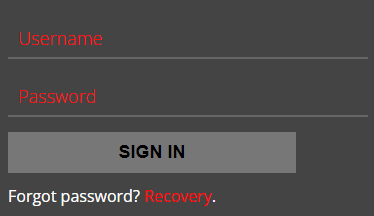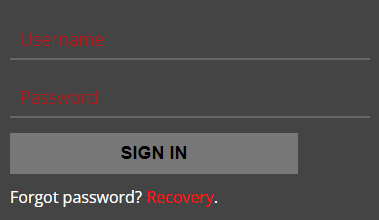Всем доброго времени суток. Вопрос собственно таков, не понимаю как это работает и как это убрать.
Есть форма. в ней есть div, в этом div, есть input, label (вообще может быть что-то другое, например span)
При нажатии на input, шрифт текста в label, становится как будто тоньше, как это исправить, а так же, в самих ссылках может быть такое дело.
Примечание: Знакомый заходил, у него было все нормально, я так понимаю это от разрешение экрана зависит.
codepen
Скрины:
Скрин формы:
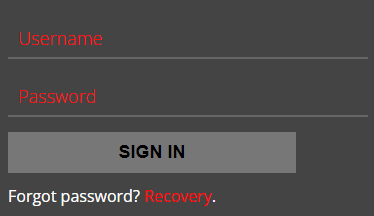
Скрин формы при клике на input:
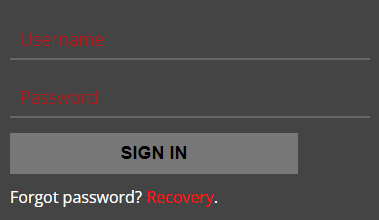
HTML:
<!DOCTYPE html>
<html lang="en">
<head>
<meta charset="utf-8">
<meta http-equiv="X-UA-Compatible" content="IE=edge">
<meta name="viewport" content="width=device-width, initial-scale=1.0, user-scalable=0, shrink-to-fit=no">
<link rel="stylesheet" type="text/css" href="style/css/style.min.css">
</head>
<body class="page">
<div class="page__wrapper">
<form class="form">
<div class="form__field">
<input type="text" class="form__input" required>
<label class="form__label">Username</label>
</div>
<div class="form__field">
<input type="password" class="form__input" required>
<label class="form__label">Password</label>
</div>
<div class="form__field">
<button class="form__button">Sign In</button>
</div>
<div class="form__field">
<p class="form__desc">Forgot password? <a href="#" class="form__link">Recovery</a>.</p>
</div>
</form>
</div>
</body>
</html>
SCSS null:
*, *:before, *:after
{
margin: 0;
padding: 0;
border: none;
box-sizing: border-box;
}
a
{
text-decoration: none;
&:hover, &:visited
{
text-decoration: none;
}
&:focus, &:active
{
outline: none;
}
}
:focus, :active
{
outline: none;
}
ul li, ol li
{
list-style: none;
}
h1, h2, h3, h4, h5, h6
{
font-size: inherit;
font-weight: 400;
}
nav, header, main, aside, footer
{
display: block;
}
img
{
vertical-align: top;
}
html, body
{
width: 100%;
height: 100%;
font-size: 62.5%;
font-style: normal;
font-weight: normal;
font-stretch: normal;
line-height: 1;
text-size-adjust: 100%;
}
input
{
border-radius: 0;
}
input, textarea, button
{
font-size: inherit;
font-style: inherit;
line-height: normal;
font-weight: 400;
}
input::-ms-clear
{
display: none;
}
input:focus-visible
{
outline: none;
}
button
{
cursor: pointer;
}
button::-moz-focus-inner
{
padding: 0;
border: none;
}
SCSS style:
@import url('https://fonts.googleapis.com/css2?family=Open+Sans:ital,wght@0,300;0,400;0,700;1,300;1,400;1,700&display=swap');
@import '_null.scss';
$margin: 1rem;
$padding: 1rem;
.page
{
color: #FFF;
font-family: 'Open Sans', sans-serif;
background-color: #333;
&__wrapper
{
width: 100%;
min-height: 100vh;
display: flex;
align-items: center;
justify-content: center;
.form
{
padding: calc(#{$padding} * 2) $padding;
width: 380px;
background-color: #444;
&__field
{
margin: calc(#{$margin} * 1.5) auto 0;
position: relative;
&:first-child
{
margin-top: 0;
}
}
&__input, &__label
{
padding: $padding;
color: #F00;
font-size: 1.8rem;
font-weight: 300;
line-height: normal;
border-bottom: 0.2rem solid transparent;
}
&__input
{
width: 100%;
border-bottom-color: #666;
background-color: transparent;
}
&__label
{
top: 0;
left: 0;
position: absolute;
pointer-events: none;
}
&__button
{
padding: $padding;
width: 80%;
display: block;
font-size: 1.8rem;
font-weight: 700;
text-transform: uppercase;
background-color: #777;
}
&__desc
{
color: #FFF;
font-size: 1.6rem;
}
&__link
{
color: #F00;
}
}
}
}