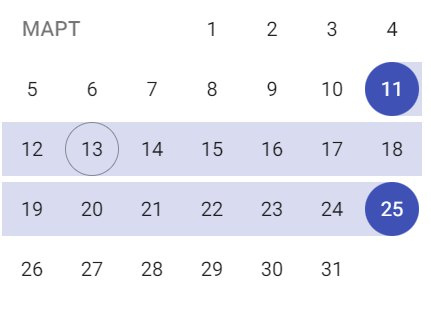Решение с использованием HTML5, CSS3, React JS:
<div id="calendar"></div>
<script src='https://npmcdn.com/react@15.3.0/dist/react.min.js'></script>
<script src='https://npmcdn.com/react-dom@15.3.0/dist/react-dom.min.js'></script>
<script src='https://cdnjs.cloudflare.com/ajax/libs/moment.js/2.14.1/moment-with-locales.min.js'></script>
<script>
'use strict';
const Heading = ({ date, changeMonth, resetDate }) => /*#__PURE__*/
React.createElement("nav", { className: "calendar--nav" }, /*#__PURE__*/
React.createElement("a", { onClick: () => changeMonth(date.month() - 1) }, "\u2039"), /*#__PURE__*/
React.createElement("h1", { onClick: () => resetDate() }, date.format('MMMM'), " ", /*#__PURE__*/React.createElement("small", null, date.format('YYYY'))), /*#__PURE__*/
React.createElement("a", { onClick: () => changeMonth(date.month() + 1) }, "\u203A"));
const Day = ({ currentDate, date, startDate, endDate, onClick }) => {
let className = [];
if (moment().isSame(date, 'day')) {
className.push('active');
}
if (date.isSame(startDate, 'day')) {
className.push('start');
}
if (date.isBetween(startDate, endDate, 'day')) {
className.push('between');
}
if (date.isSame(endDate, 'day')) {
className.push('end');
}
if (!date.isSame(currentDate, 'month')) {
className.push('muted');
}
return /*#__PURE__*/(
React.createElement("span", { onClick: () => onClick(date), currentDate: date, className: className.join(' ') }, date.date()));
};
const Days = ({ date, startDate, endDate, onClick }) => {
const thisDate = moment(date);
const daysInMonth = moment(date).daysInMonth();
const firstDayDate = moment(date).startOf('month');
const previousMonth = moment(date).subtract(1, 'month');
const previousMonthDays = previousMonth.daysInMonth();
const nextsMonth = moment(date).add(1, 'month');
let days = [];
let labels = [];
for (let i = 1; i <= 7; i++) {
labels.push( /*#__PURE__*/React.createElement("span", { className: "label" }, moment().day(i).format('ddd')));
}
for (let i = firstDayDate.day(); i > 1; i--) {
previousMonth.date(previousMonthDays - i + 2);
days.push( /*#__PURE__*/
React.createElement(Day, { key: moment(previousMonth).format('DD MM YYYY'), onClick: date => onClick(date), currentDate: date, date: moment(previousMonth), startDate: startDate, endDate: endDate }));
}
for (let i = 1; i <= daysInMonth; i++) {
thisDate.date(i);
days.push( /*#__PURE__*/
React.createElement(Day, { key: moment(thisDate).format('DD MM YYYY'), onClick: date => onClick(date), currentDate: date, date: moment(thisDate), startDate: startDate, endDate: endDate }));
}
const daysCount = days.length;
for (let i = 1; i <= 42 - daysCount; i++) {
nextsMonth.date(i);
days.push( /*#__PURE__*/
React.createElement(Day, { key: moment(nextsMonth).format('DD MM YYYY'), onClick: date => onClick(date), currentDate: date, date: moment(nextsMonth), startDate: startDate, endDate: endDate }));
}
return /*#__PURE__*/(
React.createElement("nav", { className: "calendar--days" },
labels.concat(),
days.concat()));
};
class Calendar extends React.Component {
constructor(props) {
super(props);
this.state = {
date: moment(),
startDate: moment().subtract(5, 'day'),
endDate: moment().add(3, 'day') };
}
resetDate() {
this.setState({
date: moment() });
}
changeMonth(month) {
const { date } = this.state;
date.month(month);
this.setState(
date);
}
changeDate(date) {
let { startDate, endDate } = this.state;
if (startDate === null || date.isBefore(startDate, 'day') || !startDate.isSame(endDate, 'day')) {
startDate = moment(date);
endDate = moment(date);
} else if (date.isSame(startDate, 'day') && date.isSame(endDate, 'day')) {
startDate = null;
endDate = null;
} else if (date.isAfter(startDate, 'day')) {
endDate = moment(date);
}
this.setState({
startDate,
endDate });
}
render() {
const { date, startDate, endDate } = this.state;
return /*#__PURE__*/(
React.createElement("div", { className: "calendar" }, /*#__PURE__*/
React.createElement(Heading, { date: date, changeMonth: month => this.changeMonth(month), resetDate: () => this.resetDate() }), /*#__PURE__*/
React.createElement(Days, { onClick: date => this.changeDate(date), date: date, startDate: startDate, endDate: endDate })));
}}
ReactDOM.render( /*#__PURE__*/
React.createElement(Calendar, null),
document.getElementById('calendar'));
</script>
<style>
body {
font-family: "Roboto", sans-serif;
background-color: #f8f7fa;
color: #333;
}
.calendar {
position: absolute;
top: 50%;
left: 50%;
margin-top: -225px;
margin-left: -195px;
width: 360px;
padding: 15px;
box-shadow: 1px 1px 20px 0 rgba(0, 0, 0, 0.4);
border-radius: 12px;
overflow: hidden;
}
.calendar--nav {
margin: -15px -15px 15px;
padding: 0 15px;
background-color: #b670f4;
color: #fff;
height: 70px;
position: relative;
}
.calendar--nav a {
position: absolute;
cursor: pointer;
left: 10px;
font-size: 32px;
line-height: 1;
top: 16px;
width: 30px;
text-align: center;
display: inline-block;
color: rgba(255, 255, 255, 0.4);
-webkit-user-select: none;
-moz-user-select: none;
-ms-user-select: none;
user-select: none;
}
.calendar--nav a:hover {
color: #fff;
}
.calendar--nav a:last-child {
left: auto;
right: 10px;
}
.calendar--nav h1 {
margin: 0;
position: absolute;
left: 40px;
right: 40px;
text-align: center;
cursor: pointer;
font-weight: 400;
font-size: 30px;
line-height: 66px;
-webkit-user-select: none;
-moz-user-select: none;
-ms-user-select: none;
user-select: none;
}
.calendar--nav small {
font-weight: 300;
font-size: 60%;
}
.calendar--days {
font-size: 0;
}
.calendar--days span {
width: 14.28571%;
display: inline-block;
text-align: center;
-webkit-user-select: none;
-moz-user-select: none;
-ms-user-select: none;
user-select: none;
cursor: pointer;
margin: 8px 0;
line-height: 34px;
position: relative;
font-size: 16px;
}
.calendar--days span.label {
text-transform: uppercase;
font-weight: 700;
color: rgba(0, 0, 0, 0.3);
font-size: 14px;
cursor: initial;
}
.calendar--days span.active {
font-weight: 700;
background-color: rgba(182, 112, 244, 0.05);
border-radius: 12px;
}
.calendar--days span.muted {
color: rgba(0, 0, 0, 0.3);
}
.calendar--days span.between {
border-radius: 0;
}
.calendar--days span.start, .calendar--days span.between, .calendar--days span.end {
background-color: #b670f4;
color: #fff;
}
.calendar--days span.start {
border-radius: 12px 0 0 12px;
}
.calendar--days span.end {
border-radius: 0 12px 12px 0;
}
.calendar--days span.start.end {
border-radius: 12px;
}
.calendar--days span.between:nth-child(7n):after, .calendar--days span.start:nth-child(7n):after {
content: "";
position: absolute;
top: 0;
bottom: 0;
left: 100%;
background-color: #b670f4;
width: 20px;
}
.calendar--days span.between:nth-child(7n+1):after, .calendar--days span.end:nth-child(7n+1):after {
content: "";
position: absolute;
top: 0;
bottom: 0;
right: 100%;
background-color: #b670f4;
width: 20px;
}
.calendar--days span.start.end:after {
display: none;
}
</style>