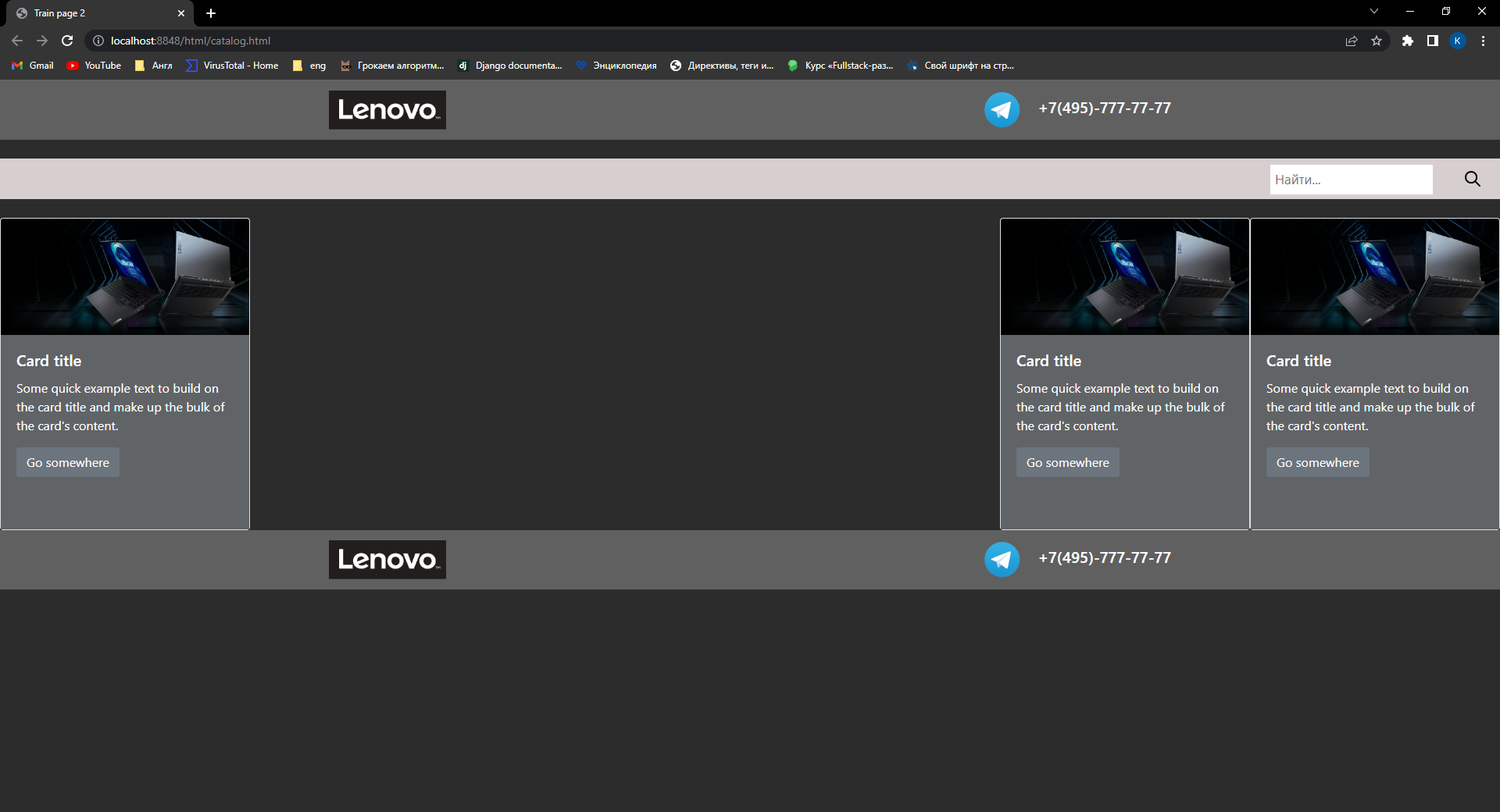

<div class="card style_1" style="width: 20rem; height: 25rem;">
<img class="card-img-top" src="/img/lenovo 3.jpg" alt="Card image cap">
<div class="card-body">
<h5 class="card-title">Card title</h5>
<p class="card-text">Some quick example text to build on the card title and make up the bulk of the card's content.</p>
<a href="#" class="btn btn-secondary">Go somewhere</a>
</div>
</div>
<div class="card style_2" style="width: 20rem; height: 25rem;">
<img class="card-img-top" src="/img/lenovo 3.jpg" alt="Card image cap">
<div class="card-body">
<h5 class="card-title">Card title</h5>
<p class="card-text">Some quick example text to build on the card title and make up the bulk of the card's content.</p>
<a href="#" class="btn btn-secondary">Go somewhere</a>
</div>
</div>
<div class="card style_3" style="width: 20rem; height: 25rem;">
<img class="card-img-top" src="/img/lenovo 3.jpg" alt="Card image cap">
<div class="card-body">
<h5 class="card-title">Card title</h5>
<p class="card-text">Some quick example text to build on the card title and make up the bulk of the card's content.</p>
<a href="#" class="btn btn-secondary">Go somewhere</a>
</div>
</div><div class="head">
<div class="container">
<nav class="navbar container">
<a class="navbar-brand logo-top" href="#">
<img class="logo" src="/img/logo1.1.jpg" width="150" height="50" class="d-inline-block"
alt="" loading="lazy">
</a>
<a href="https://web.telegram.org/k/" target="_blank">
<img class="tgphoto" src="/img/tg.png" height="50px">
</a>
<!-- <a class="about-us" href="#">О нас</a> -->
<div class="contact-top">
<a class="phone-number text-light" href="tel:+74957777777">
<h5>+7(495)-777-77-77</h5></a>
</div>
</div>.container{
display: flex;
justify-content: space-around;
}
.card {
width: fit-content;
}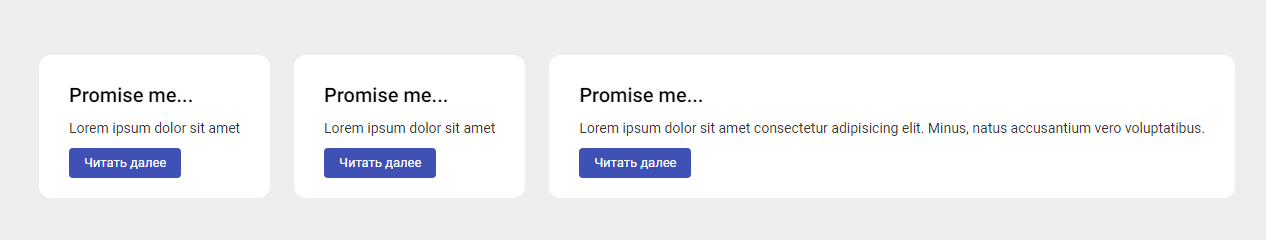
grid-template-columns: repeat(auto-fill, minmax(310px, 310px));justify-content: space-between; 