Здравствуйте!
Вчера решил установить Ubuntu 20.04.2 LTS в отдельный диск E (на C лежит Windows 10).
Но имеется проблема с подключением bluetooth-устройств в Ubuntu, в настройках Bluetooth всё время только так:
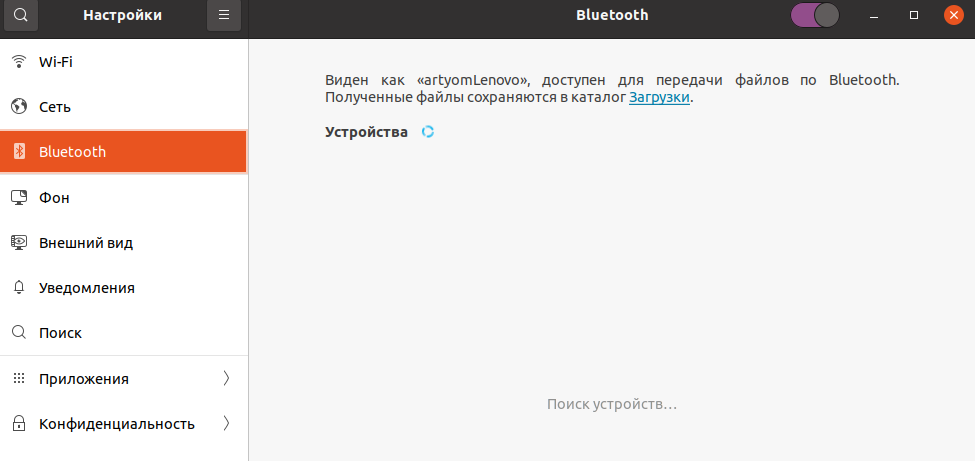
, то есть только надпись "Поиск устройств...".
Не видит ни наушники, ни телефон.
Нагуглил установку blueman, но и там точно также, не видит ни одного устройства.
Перепробовал многие команды в терминале из сайта askubuntu, пробовал и копирование разных репозиториев и установку оттуда, но всё бесполезно, и так уже второй день.
На Винде10 с подключением bluetooth-устройств всё в порядке.
Ноутбук: Lenovo IdeaPad 100-15IBY
Вот что выдаёт терминал по некоторым командам:
1)
$ sudo systemctl status bluetooth.service
● bluetooth.service - Bluetooth service
Loaded: loaded (/lib/systemd/system/bluetooth.service; enabled; vendor preset: enabled)
Active: active (running) since Sun 2021-08-15 14:57:21 MSK; 37min ago
Docs: man:bluetoothd(8)
Main PID: 626 (bluetoothd)
Status: "Running"
Tasks: 1 (limit: 4512)
Memory: 2.1M
CGroup: /system.slice/bluetooth.service
└─626 /usr/lib/bluetooth/bluetoothd
авг 15 14:57:16 userLenovo systemd[1]: Starting Bluetooth service...
авг 15 14:57:18 userLenovo bluetoothd[626]: Bluetooth daemon 5.53
авг 15 14:57:21 userLenovo systemd[1]: Started Bluetooth service.
авг 15 14:57:22 userLenovo bluetoothd[626]: Starting SDP server
авг 15 14:57:22 userLenovo bluetoothd[626]: Bluetooth management interface 1.19 initialized
авг 15 14:57:58 userLenovo bluetoothd[626]: Endpoint registered: sender=:1.69 path=/MediaEndpoint/A2DPSink/sbc
авг 15 14:57:58 userLenovo bluetoothd[626]: Endpoint registered: sender=:1.69 path=/MediaEndpoint/A2DPSource/sbc
2)
$ lsusb
Bus 002 Device 001: ID 1d6b:0003 Linux Foundation 3.0 root hub
Bus 001 Device 005: ID 04f2:b49f Chicony Electronics Co., Ltd Bluetooth Radio
Bus 001 Device 004: ID 174f:1169 Syntek Lenovo EasyCamera
Bus 001 Device 003: ID 09da:9090 A4Tech Co., Ltd. XL-730K / XL-750BK / XL-755BK Mice
Bus 001 Device 002: ID 1c4f:0202 SiGma Micro Usb KeyBoard
Bus 001 Device 001: ID 1d6b:0002 Linux Foundation 2.0 root hub
3)
$ sudo dmesg | grep -i bluetooth
[ 2.744130] usb 1-4: Product: Bluetooth Radio
[ 13.762809] Bluetooth: Core ver 2.22
[ 13.762873] Bluetooth: HCI device and connection manager initialized
[ 13.762880] Bluetooth: HCI socket layer initialized
[ 13.762884] Bluetooth: L2CAP socket layer initialized
[ 13.762892] Bluetooth: SCO socket layer initialized
[ 14.498202] Bluetooth: HCI UART driver ver 2.3
[ 14.498212] Bluetooth: HCI UART protocol H4 registered
[ 14.498214] Bluetooth: HCI UART protocol BCSP registered
[ 14.498249] Bluetooth: HCI UART protocol LL registered
[ 14.498252] Bluetooth: HCI UART protocol ATH3K registered
[ 14.498268] Bluetooth: HCI UART protocol Three-wire (H5) registered
[ 14.498331] Bluetooth: HCI UART protocol Intel registered
[ 14.498413] Bluetooth: HCI UART protocol Broadcom registered
[ 14.498430] Bluetooth: HCI UART protocol QCA registered
[ 14.498433] Bluetooth: HCI UART protocol AG6XX registered
[ 14.498449] Bluetooth: HCI UART protocol Marvell registered
[ 25.014920] Bluetooth: BNEP (Ethernet Emulation) ver 1.3
[ 25.014928] Bluetooth: BNEP filters: protocol multicast
[ 25.014936] Bluetooth: BNEP socket layer initialized
[ 60.774502] Bluetooth: RFCOMM TTY layer initialized
[ 60.774523] Bluetooth: RFCOMM socket layer initialized
[ 60.774537] Bluetooth: RFCOMM ver 1.11
Пожалуйста,
помогите 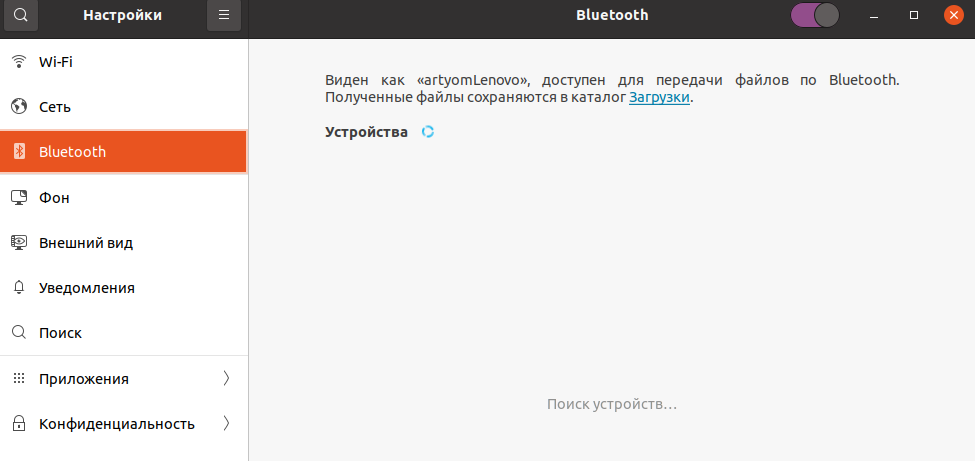 , то есть только надпись "Поиск устройств...".
, то есть только надпись "Поиск устройств...".