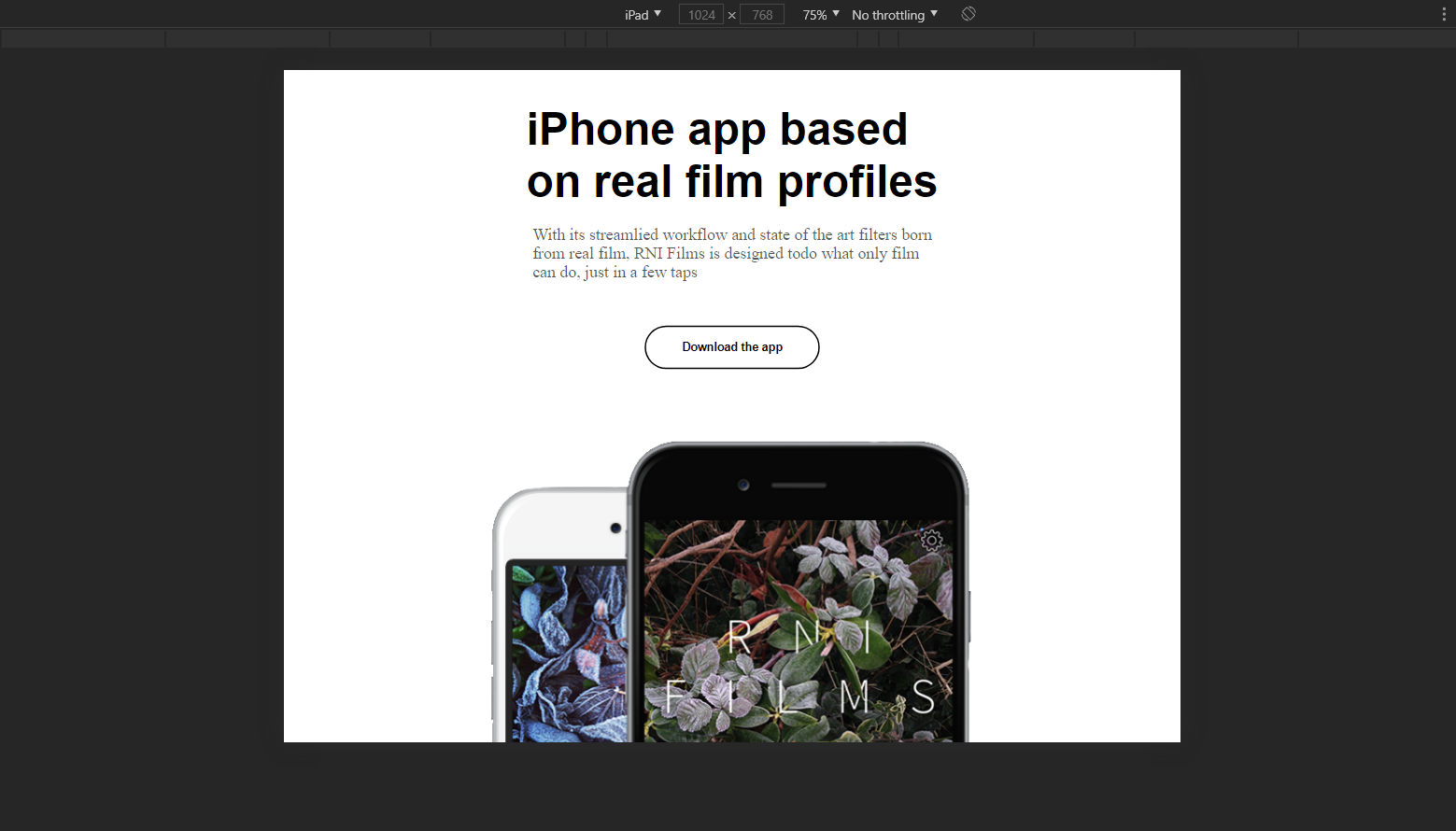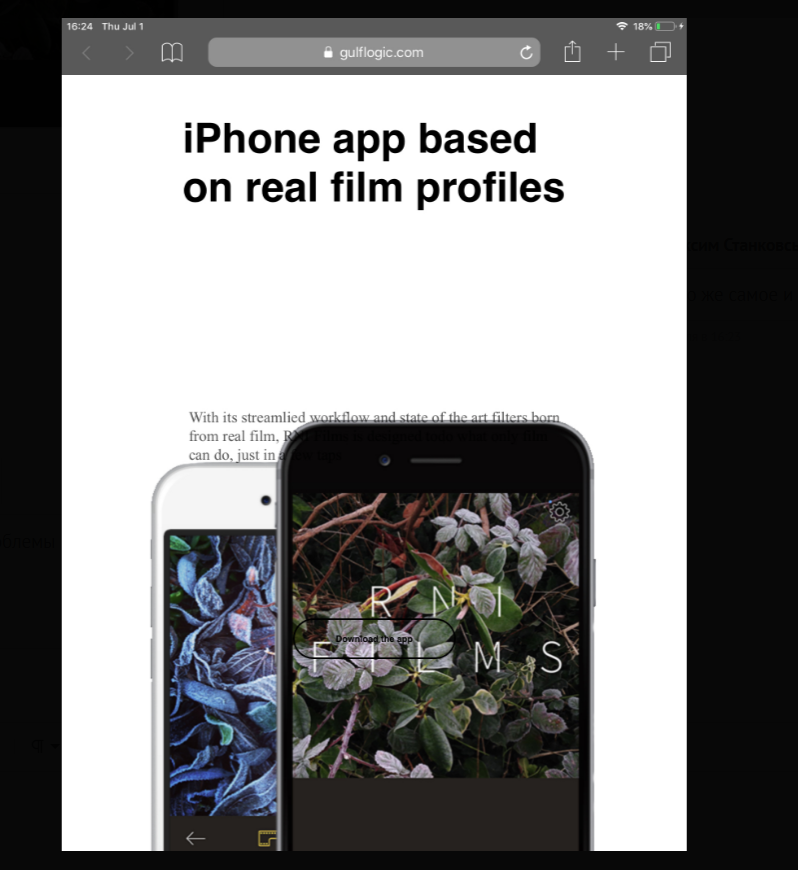* {
margin: 0;
padding: 0;
}
.container img {
position: absolute;
right: 5%;
bottom: 0;
}
.container h1 {
font-size: 51px;
font-family: helvetica;
position: absolute;
top: 28%;
left: 10%;
}
.container p {
font-size: 19px;
position: absolute;
top: 48%;
left: 10%;
color: rgba(0, 0, 0, 0.678);
}
.container button#download {
width: 200px;
height: 50px;
background: none;
border: 2px solid black;
border-radius: 25px 25px 25px 25px;
position: absolute;
top: 63%;
left: 10%;
font-weight: bold;
cursor: pointer;
}
@media screen and (max-width: 1200px) {
.container img {
position: absolute;
left: 50%;
margin-right: -50%;
transform: translate(-50%, 0%);
top: 350px;
}
.container p {
left: 50%;
margin-right: -50%;
transform: translate(-50%, 0%);
top: 25%;
}
.container button#download {
left: 50%;
margin-right: -50%;
transform: translate(-50%, 0%);
top: 40%;
}
.container h1 {
left: 50%;
margin-right: -50%;
transform: translate(-50%, 0%);
top: 5%;
}
}
@media screen and (max-width: 573px) {
.container img {
width: 90%;
height: auto;
}
}
@media screen and (max-width: 484px) {
.container p {
top: 18%;
}
.container img {
top: 330px;
}
.container button#download {
top: 35%;
}
}
@media screen and (width: 768px) {
.container p {
top: 20%;
}
.container button#download {
top: 30%;
}
}
@media screen and (width: 1024px) {
.container p {
top: 17%;
}
.container button#download {
top: 25%;
}
}
@media screen and (width: 1024px) and (height: 768px) {
.container p {
top: 24%;
}
.container button#download {
top: 40%;
}
}
@media screen and (width: 375px) and (height: 667px) {
.container h1 {
left: 60%;
}
.container p {
top: 24%;
}
.container button#download {
top: 70%;
}
}
@media screen and (width: 375px) and (height: 812px) {
.container p {
top: 40%;
}
.container button#download {
top: 60%;
}
}
@media screen and (max-width: 417px) {
.container p {
text-align: center;
font-size: 16px;
margin-left: 1px;
margin-right: -124px;
}
.container h1 {
text-align: center;
font-size: 31px;
}
}
@media screen and (max-width: 285px) {
.container p {
top: 25%;
}
.container img {
top: 380px;
}
.container button#download {
top: 42%;
}
}
@media screen and (min-width: 812px) {
.container p {
top: 40%;
}
.container button#download {
top: 70%;
}
}
@media screen and (min-width: 736px) {
.container p {
top: 40%;
}
.container button#download {
top: 70%;
}
}
@media screen and (min-width: 667px) {
.container p {
top: 40%;
}
.container button#download {
top: 70%;
}
}
@media screen and (min-width: 568px) {
.container p {
top: 43%;
}
.container button#download {
top: 70%;
}
}
@media screen and (min-width: 765px) and (min-height: 1023px) {
.container p {
top: 20%;
}
.container button#download {
top: 33%;
}
}
@media screen and (device-width: 1024px) and (device-height: 1366px) {
.container p {
top: 17%;
}
.container button#download {
top: 25%;
}
}
@media screen and (device-width: 1024px) and (device-height: 768px) {
.container p {
top: 23%;
}
.container button#download {
top: 38%;
}
}
@media screen and (device-width: 1366px) and (device-height: 1024px) {
.container p {
top: 41%;
}
.container button#download {
top: 50%;
}
}