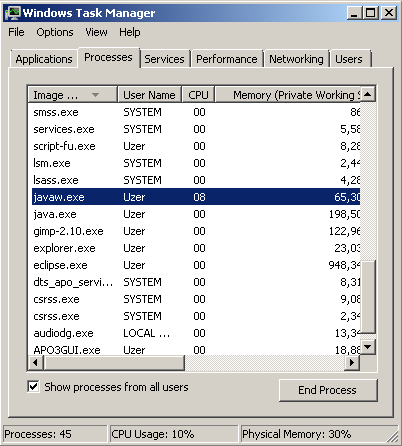Пытаюсь грамотно реализовать тестовую программу на Java, Windows 7.
Проблема: когда программа запущена, её процесс стабильно использует определённый % CPU, даже если это пустой цикл.
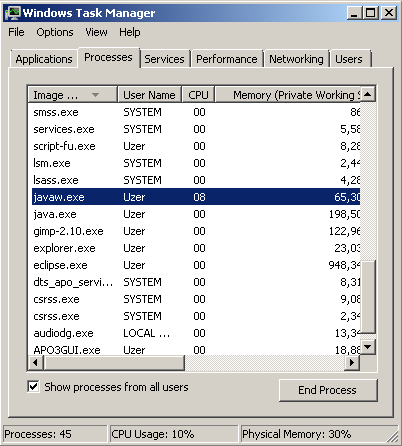
Это нехорошо, некрасиво, неправильно.
Подскажите как это исправить, дайте код или что-нибудь почитать по теме.
Я так понимаю: в любой программе, если это не одноразовый скрипт, есть по крайней мере один цикл. Но у меня что с пустым, что с полным циклом процессор грузится на 8%. А вот, к примеру, калькулятор виндовый не создаёт видимой нагрузки вообще, однако реагирует на действия пользователя. Как он, например, узнаёт, нажата ли кнопка? Для этого надо выполнять цикл как можно чаще, но нагрузки на процессор почти нет. Мистика какая-то.
Вот конкретный код, Hello World LWJGLimport org.lwjgl.*;
import org.lwjgl.glfw.*;
import org.lwjgl.opengl.*;
import org.lwjgl.system.*;
import java.nio.*;
import static org.lwjgl.glfw.Callbacks.*;
import static org.lwjgl.glfw.GLFW.*;
import static org.lwjgl.opengl.GL11.*;
import static org.lwjgl.system.MemoryStack.*;
import static org.lwjgl.system.MemoryUtil.*;
public class HelloWorld {
// The window handle
private long window;
public void run() {
System.out.println("Hello LWJGL " + Version.getVersion() + "!");
init();
loop();
// Free the window callbacks and destroy the window
glfwFreeCallbacks(window);
glfwDestroyWindow(window);
// Terminate GLFW and free the error callback
glfwTerminate();
glfwSetErrorCallback(null).free();
}
private void init() {
// Setup an error callback. The default implementation
// will print the error message in System.err.
GLFWErrorCallback.createPrint(System.err).set();
// Initialize GLFW. Most GLFW functions will not work before doing this.
if ( !glfwInit() )
throw new IllegalStateException("Unable to initialize GLFW");
// Configure GLFW
glfwDefaultWindowHints(); // optional, the current window hints are already the default
glfwWindowHint(GLFW_VISIBLE, GLFW_FALSE); // the window will stay hidden after creation
glfwWindowHint(GLFW_RESIZABLE, GLFW_TRUE); // the window will be resizable
// Create the window
window = glfwCreateWindow(300, 300, "Hello World!", NULL, NULL);
if ( window == NULL )
throw new RuntimeException("Failed to create the GLFW window");
// Setup a key callback. It will be called every time a key is pressed, repeated or released.
glfwSetKeyCallback(window, (window, key, scancode, action, mods) -> {
if ( key == GLFW_KEY_ESCAPE && action == GLFW_RELEASE )
glfwSetWindowShouldClose(window, true); // We will detect this in the rendering loop
});
// Get the thread stack and push a new frame
try ( MemoryStack stack = stackPush() ) {
IntBuffer pWidth = stack.mallocInt(1); // int*
IntBuffer pHeight = stack.mallocInt(1); // int*
// Get the window size passed to glfwCreateWindow
glfwGetWindowSize(window, pWidth, pHeight);
// Get the resolution of the primary monitor
GLFWVidMode vidmode = glfwGetVideoMode(glfwGetPrimaryMonitor());
// Center the window
glfwSetWindowPos(
window,
(vidmode.width() - pWidth.get(0)) / 2,
(vidmode.height() - pHeight.get(0)) / 2
);
} // the stack frame is popped automatically
// Make the OpenGL context current
glfwMakeContextCurrent(window);
// Enable v-sync
glfwSwapInterval(1);
// Make the window visible
glfwShowWindow(window);
}
private void loop() {
// This line is critical for LWJGL's interoperation with GLFW's
// OpenGL context, or any context that is managed externally.
// LWJGL detects the context that is current in the current thread,
// creates the GLCapabilities instance and makes the OpenGL
// bindings available for use.
GL.createCapabilities();
// Set the clear color
glClearColor(1.0f, 0.0f, 0.0f, 0.0f);
// Run the rendering loop until the user has attempted to close
// the window or has pressed the ESCAPE key.
while ( !glfwWindowShouldClose(window) ) {
glClear(GL_COLOR_BUFFER_BIT | GL_DEPTH_BUFFER_BIT); // clear the framebuffer
glfwSwapBuffers(window); // swap the color buffers
// Poll for window events. The key callback above will only be
// invoked during this call.
glfwPollEvents();
}
}
public static void main(String[] args) {
new HelloWorld().run();
}
}
При отпускании ESCAPE процесс завершается.