/node_modules/oracledb/lib/oracledb.js:65
throw new Error(nodbUtil.getErrorMessage('NJS-045', nodeInfo));
^
Error: NJS-045: cannot load the oracledb add-on binary for Node.js 11.4.0 (linux, x64)
Node.js require() error was:
DPI-1047: 64-bit Oracle Client library cannot be loaded: "libclntsh.so: cannot open shared object file: No such file or directory". See https://oracle.github.io/odpi/doc/installation.html#linux for help
Node.js require() mapped to /node_modules/oracledb/build/Release/oracledb.node
Node-oracledb installation instructions: https://oracle.github.io/node-oracledb/INSTALL.html
You must have 64-bit Oracle client libraries in LD_LIBRARY_PATH, or configured with ldconfig.
If you do not have Oracle Database on this computer, then install the Instant Client Basic or Basic Light package from
http://www.oracle.com/technetwork/topics/linuxx86-64soft-092277.html
at Object.<anonymous> (/node_modules/oracledb/lib/oracledb.js:65:13)
at Module._compile (internal/modules/cjs/loader.js:723:30)
at Object.Module._extensions..js (internal/modules/cjs/loader.js:734:10)
at Module.load (internal/modules/cjs/loader.js:620:32)
at tryModuleLoad (internal/modules/cjs/loader.js:560:12)
at Function.Module._load (internal/modules/cjs/loader.js:552:3)
at Module.require (internal/modules/cjs/loader.js:659:17)
at require (internal/modules/cjs/helpers.js:22:18)
at Object.<anonymous> (/node_modules/oracledb/index.js:1:80)
at Module._compile (internal/modules/cjs/loader.js:723:30)
npm ERR! code ELIFECYCLE
npm ERR! errno 1
npm ERR! saturn-backend@0.0.0 start: `node index.js`
npm ERR! Exit status 1
npm ERR!
npm ERR! Failed at the saturn-backend@0.0.0 start script.
npm ERR! This is probably not a problem with npm. There is likely additional logging output above.
npm ERR! A complete log of this run can be found in:
npm ERR! /root/.npm/_logs/2018-12-28T12_06_50_714Z-debug.loglibclntsh.so? * */1 * * * /path/application.sh >> /path/application.log* */1 * * * /path/application.sh >> /path/application.logError in event handler for "setVisibilityValue": "TypeError: Cannot read property 'options' of undefined"<template>
<Child @setVisibilityValue="setVisibilityValue"/>
</template>
data() {
return {
markerCollectionVisibility: true,
}
},
mount(): {
firstCallToPage();
}.
methods: {
firstCallToPage() {
axios.all([
axios.get(URL)
]).then(axios.spread(function (markers){
// Создаем коллекцию для маркеров
let markerCollection = new ymaps.GeoObjectCollection();
for (let item = 0; item < markers.data.length; item++) {
// Создаем маркеры.
let placemark= new ymaps.Placemark(markers[item]["coordinates"]);
// Добавить маркер в коллекцию
markerCollection.add(placemark);
}
// Добавить коллекцию на карту
self.map.geoObjects.add(markerCollection);
}
},
setVisibilityValue(value) {
console.log("Значение: " + value); // Возвращает false
this.markerCollectionVisibility = value;
self.markerCollection.options.set('visible', this.markerCollectionVisibility);
},
}***
methods: {
search: function () {
// При клике на кнопку значения времени
console.log(this.range.start);
console.log(this.range.end);
this.$emit('clicked', this.range.start, this.range.end);
}
}
***<template>
***
<Navbar @clicked="geoObjects"/>
***
</template>import spark.implicits._
// Изначально приходят такие вот данные в формате "String"
val dateFrom = "2018-10-01"
val dateTo = "2018-11-05"
val numbers = "7778529636,745128598,7777533575"
// Создаю массив из мобильных номеров
val mobileNumbers = numbers.split(",")
var mf = spark.read.parquet("fs://path/file.parquet")
.filter(
$"START_DATE".between(dataForm + " 00:00:00", dateTo + " 23:59:59") && $"MOBILE_NUMBER".isin(mobileNumbers: _*)
)
mf.showval df = spark.sparkContext.parallelize(mobileNumbers).toDF("mobile_numbers")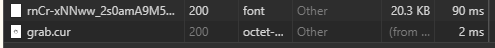
SET enable_seqscan TO false;SELECT "CITY", "AREA", "REGION"
FROM youtube
WHERE
"CITY" IS NOT NULL
AND
"AREA" IS NOT NULL
AND
"REGION" IS NOT NULL
GROUP BY "CITY", "AREA", "REGION"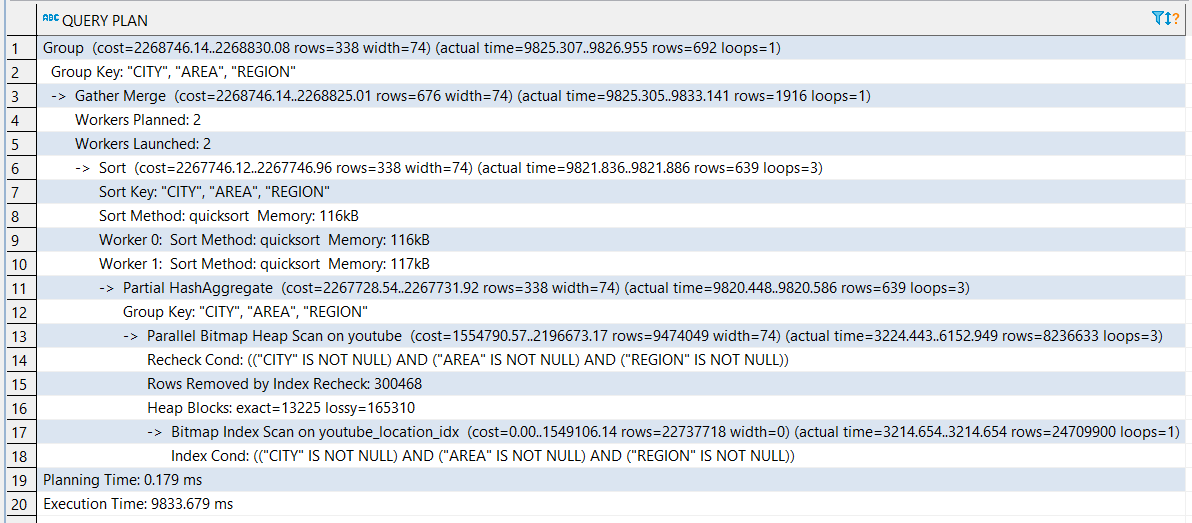
SELECT "CITY", "AREA", "REGION"
FROM youtube
WHERE
"CITY"="London"
AND
"AREA"="Brent"
AND
"REGION"="WEMBLEY"