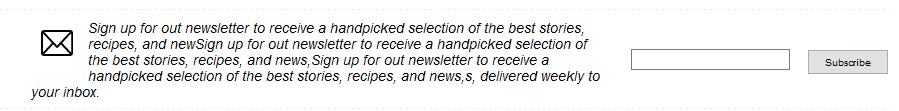Надо сделать так что бы в случае добавления контента, картинку не обтекал текст в случае добавления контента и вертикально центрировать.
<section class="block-connect">
<div class="block-connect__inner">
<h4>Sign up for out newsletter to receive a handpicked selection of the best stories, recipes, and news,
delivered weekly to your inbox.</h4>
<form class="block-connect__form" action="send">
<input type="text">
<button type="submit">Subscribe</button>
</form>
</div>
</section>
.block-connect {
margin-top: 39px;
padding-left: 18px;
border-bottom: 1px dashed #E5E5E5;
border-top: 1px dashed #E5E5E5;
width: 877px;
padding-top: 10px;
padding-bottom: 8px;
&__inner {
display: flex;
width: 876px;
align-items: center;
h4 {
font-family: Arial, serif;
font-style: italic;
font-weight: normal;
font-size: 14px;
line-height: 16px;
padding-left: 18px;
&::before {
float: left;
margin: 10px;
content: "";
vertical-align: middle;
width: 37px;
height: 31px;
background-repeat: no-repeat;
display: block;
background-image: url(https://cdn.icon-icons.com/icons2/2866/PNG/512/yoga_position_pose_icon_181785.png);
}
}
button {
margin-left: 17px;
font-size: 10px;
line-height: 10px;
padding: 6px 15px 4px;
}
}
&__form {
padding-left: 21px;
padding-top: 4px;
display: flex;
input {
width: 157px;
height: 19px;
}
}
}
С моими стилями и имею это
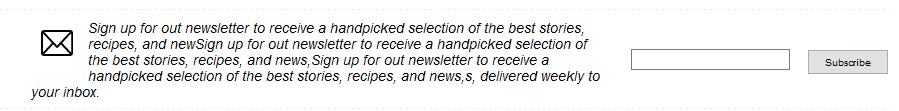
И пример кода в песочнице: