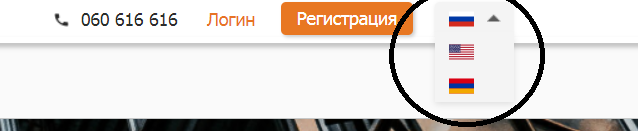Не знаю, как сделать элемент, чтобы при нажатие на флаг, он становился основным, но без перехода на новую страницу
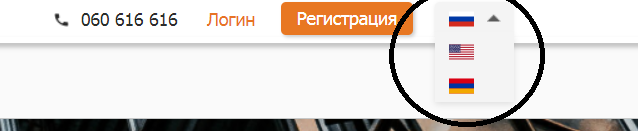
<div class="header__languages-arm">
<img src="img/second_page/ru.svg" alt="ru-lang" class="img-fluid header__lang-img">
<i class="fa fa-caret-down header__icon-arm" aria-hidden="true"></i>
<div class="header__lang-block">
<a href="#" class="header__lang-link1-arm">
<img src="img/second_page/sha.svg" alt="sha-icon" class="img-fluid lang-sha-icon">
</a>
<a href="#" class="header__lang-link2-arm">
<img src="img/second_page/arm.svg" alt="arm-icon" class="img-fluid lang-arm-icon">
</a>
</div>
</div>
.header__languages-arm {
text-align: left;
background-color: #f4f4f4;
border-radius: 4px;
cursor: pointer;
position: relative;
height: 26px;
width: 62px;
margin-left: 13px;
position: relative;
}
.header__lang-img{
position: absolute;
left: 11px;
top:6px;
width: 20px;
height: 15px;
align-items: center;
}
.header__icon-arm{
position: absolute;
right: 5px;
top:5px;
width: 15px;
height: 15px;
}
.header__lang-block{
display: none;
position: absolute;
top:25px;
background-color:#E1E1E1;
width: 63px;
&.active{
display: block;
}
}
.header__lang-link1-arm,
.header__lang-link2-arm{
position: relative;
width: 63px;
height: 27px;
background-color: #f4f4f4;
display: block;
&:hover{
background-color: grey;
}
}
.lang-sha-icon,
.lang-arm-icon{
position: absolute;
width: 20px;
height: 15px;
left: 11px;
top:6px;
}
const mainLang = document.querySelector(".header__languages-arm");
const activeLang = document.querySelector(".header__lang-block");
mainLang.addEventListener('click',function(){
activeLang.classList.toggle("active");
})